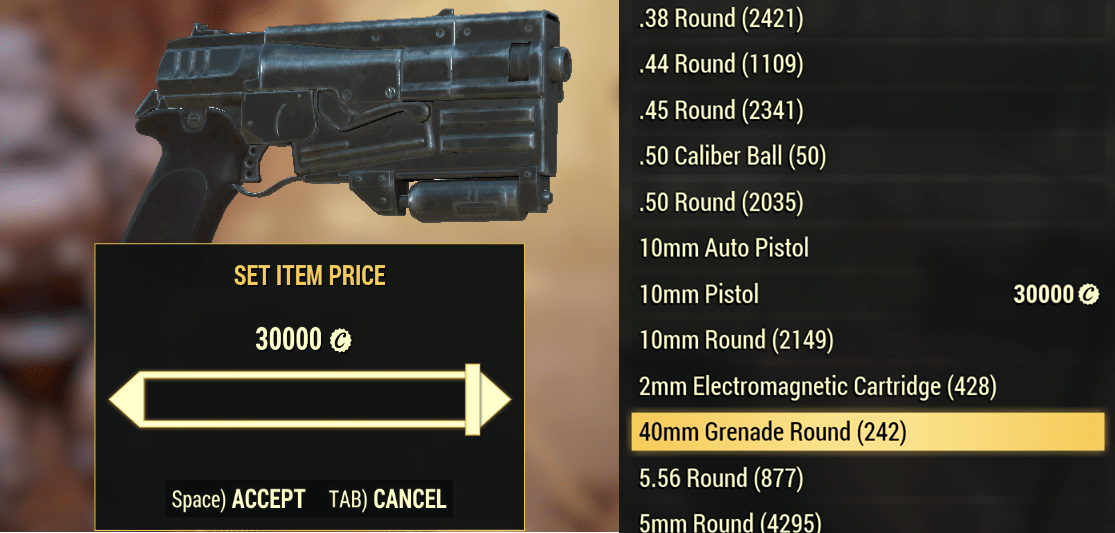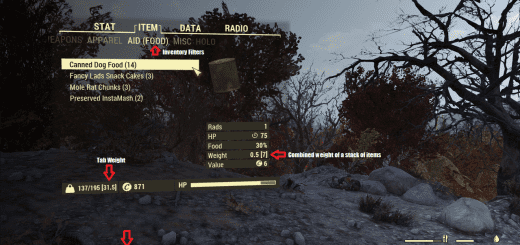Trading UnCapped
Trading UnCapped
Traders unite! this mod will remove the client-side 5000 cap trading limit. This cap is not enforced on the server side so IT DOES WORK! – also no reason why it needed to be there. Currently valuable items are worth far more than 5000 caps and to buy these it usually requires a level of trust, or giving free caps first over multiple trades – there has been scamming using that method. Also the value of caps have been degrading due to this 5k limit, well no more!
Note: You don’t need this mod to buy someones items above 5k – only to list something yourself!
MAKE CAPS GREAT AGAIN
shoutout to /r/Market76 – a great place to trade items
Installation:
credit to registrator2000 for this
1. Download and extract the mod to your Fallout 76 Data folder, e.g. \Bethesda.net Launcher\games\Fallout76\Data
2. Add TradingUnCapped.ba2
to your archive load list in Fallout76Custom.ini.
3. Launch the game.
First time installing a BA2-archive mod in Fallout 76?
If you are new to F76 modding and have not yet created Fallout76Custom.ini:
Download it from the Optional Files section in the Files tab.
Place the file in \My Games\Fallout 76\.
Then place the main file (BetterInventory.ba2) in your Fallout 76 Data folder and you’re ready to go.
If you have an existing Fallout76Custom.ini:
These instructions will allow you to load modded assets for your game.
Create or edit the following file: \My Games\Fallout 76\Fallout76Custom.ini
Copy and paste the following two lines into Fallout76Custom.ini:
[Archive]
sResourceArchive2List = TradingUnCapped.ba2
Entries are separated by a comma.
Whenever you want to add an archive to your load list, simply append the archive name to the end of this list. To stop loading the archive, remove it from the list.