
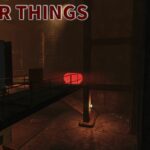





The Pitt – Quest items glow
Helps you find items easier and saves you time.
This mod is a test version. It may be supplemented.
To search for collars, you can use this mod.
Install:
– Place the contents of the (rar, 7z) in the data folder of Fallout 76: GameFolder —> ThePittGlow.ba2
– Now go to Fallout76Custom.ini that is in x:\Users\PerfilName\Documents\My Games\Fallout 76 (if there is no Fallout76Custom.ini, then you need to create this file, or download)
– Open the file, once inside put this text (only yellow text):







