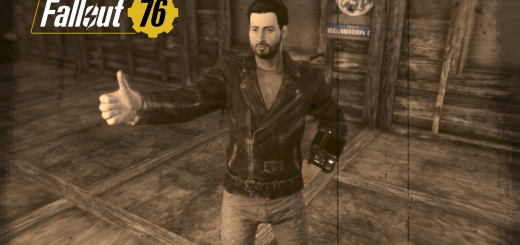The 100 Opening Styled Menu Replacer
Description
This mod replaces the menu video and music.
I made the video myself using parts of Fallout 76 base game and Wastelanders trailers in a The 100 Opening style.
The music was composed by Niklaux
Install
First, go to your Fallout 76 directory, and open the data folder.
Put The100 – MenuReplacer_NIKLAUX_VER.ba2 there.
Then, open the video folder and make a backup of the original MainMenuLoop.bk2 and put the one included in the mod.
Once you did this, go to “C:\Users\Username\Documents\My Games\Fallout 76”
Open Fallout76Custom.ini if already existing, otherwise, create it.
Add:
[General]
sMainMenuMusic=Data\Music\Special\The100_menutheme_NIKLAUX.xwm
[Archive]
sResourceArchive2List=The100 – MenuReplacer_NIKLAUX_VER.ba2
If you want to use multiple mods, then separate them with a comma:
sResourceArchive2List=A Mod.ba2, Another Mod.ba2