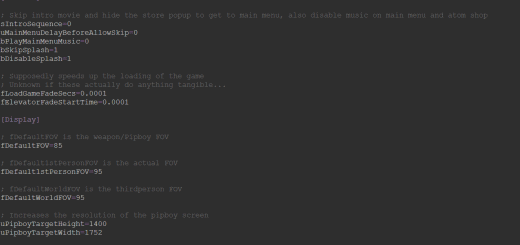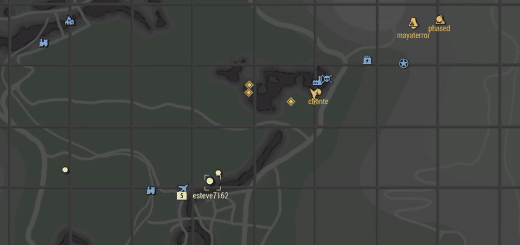Steam Overlay Patch
This is a simple executable made for adding to Steam but would work with any program with the same function.
Section A – Installation:
Open Steam
Click “Games” at the top of your screen
At the bottom of the dropdown list, click “Add a Non-Steam Game to My Library…”
Click “BROWSE…” at the bottom of the new window
Locate and select the executable included with the mod, you can put the executable anywhere on your computer and it will work WITHOUT admin permission
At the bottom of your Browse window, click “Open”
You should now have a fo76 in your library
Section B – Optional prettier installation:
Do Section A
Right-click fo76 in your steam library
At the bottom, click “Properties”
Click the text box where it says “fo76” and erase everything
Type “Fallout 76”, Do not hit enter
Above the text box, click “CHOOSE ICON…”
Find your “fallout76.exe” in your root files of the game, typically located in “C:\Program Files (x86)\Bethesda.net Launcher\games\Fallout 76” if you’re using a 64-bit system, and otherwise “C:\Program Files\Bethesda.net Launcher\games\Fallout 76”
Double-click it
At the bottom of the Properties window, click “CLOSE”
Section C – Creating a desktop shortcut:
Do Section A
Do Section B if you want
Right-click Fallout 76 or fo76 in your steam library
Click “Create Desktop Shortcut”
Move it to where you like
Section E – If you’re paranoid:
Download the optional Source files
Go to “C:\Windows\System32”
Right-click iexpress.exe
Click “Run As Administrator”
Select “Open Existing Self Extraction Directive File”
Find fo76.SED from the archive, you can put the self extraction directive anywhere on your computer and it will work
Click Next
Select “Modify Self Extraction directive file.”
Click Next 5 times
These Two files are also in the archive, as far as i know there is no way to get these files from the SED, but the exact copies are in fact in the archive
Look through the files, whatever
Section F – To repack the files:
Do Section E
Click Next 8 times
Wait for about a tenth of a second
Click Finish
Do Section A
Do Section B if you want
Do Section C if you want