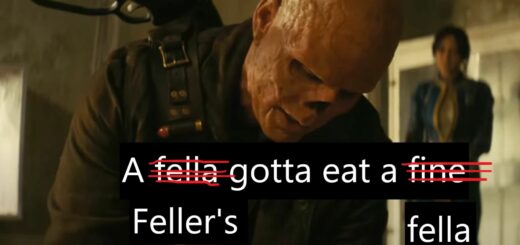Speak Up Biv
PURPOSE
Boosts the volume of the dialog of everyone’s favorite inebriated bending unit RoboBrain.
INSTALLATION
Put SpeakUpBiv.ba2 into the Data folder of your Fallout 76 installation (eg. C:\Bethesda Game\Fallout76\Data)
Add or edit sResourceArchive2List in Documents\My Games\Fallout 76\Fallout76Custom.ini to include SpeakUpBiv.ba2 (eg. sResourceArchive2List = SeventySix – 00UpdateMain.ba2, SeventySix – 01UpdateMain.ba2, SeventySix – 00UpdateStream.ba2, SeventySix – 01UpdateStream.ba2, SeventySix – 00UpdateTextures.ba2, SeventySix – 01UpdateTextures.ba2, SeventySix – MeshesExtra.ba2, SeventySix – GeneratedMeshes.ba2, SpeakUpBiv.ba2)
IMPORTANT INFO
NOTE: The various “SeventySix – excetera” entries in the example above are likely to change with each patch. To fix this, simply open Fallou76.ini and search for sResourceArchive2List. Then Copy/Paste it’s content into Fallout76Custom.ini between the = and , SpeakUpBiv.ba2