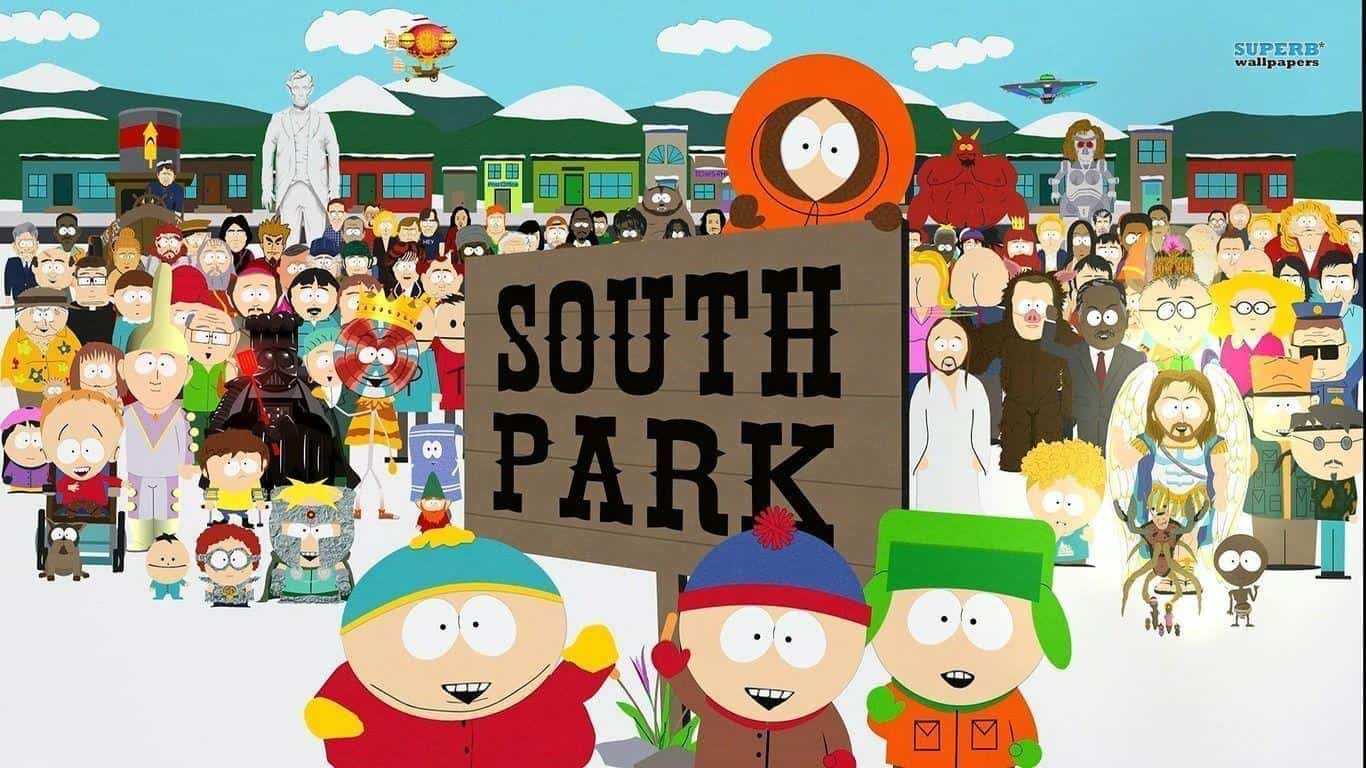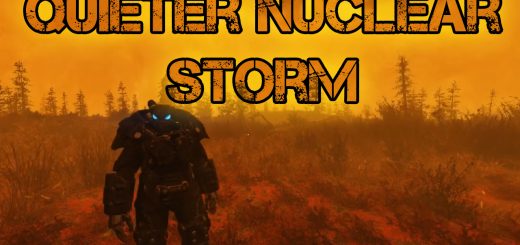South Park XP Sound FX (Gamborooo Irashaaii)
Changes the XP sound to a line from a South Park Episode
Install:
1. Download and extract the .7z file
2. Copy “SouthPark.ba2” into your “Data” folder in your Fallout 76 directory
3a. (If you already have “Fallout76Custom.ini” with “sResourceArchive2List”):
Add “SouthPark.ba2” to “sResourceArchive2List”.
3b. (If you don’t have “Fallout76Custom.ini” or don’t have “sResourceArchive2List”)
Create a .ini file named “Fallout76Custom”, Copy the next part into “Fallout76Custom.ini”:
[Archive]
sResourceArchive2List=SeventySix – 00UpdateMain.ba2, SeventySix – 01UpdateMain.ba2, SeventySix – 00UpdateStream.ba2, SeventySix – 01UpdateStream.ba2, SeventySix – 00UpdateTextures.ba2, SeventySix – 01UpdateTextures.ba2, SeventySix – MeshesExtra.ba2, SeventySix – GeneratedMeshes.ba2, SeventySix – 02UpdateMain.ba2, SeventySix – 03UpdateMain.ba2, SeventySix – 02UpdateStream.ba2, SeventySix – 03UpdateStream.ba2, SeventySix – 02UpdateTextures.ba2, SeventySix – 03UpdateTextures.ba2, SouthPark.ba2
Uninstall:
1. Delete “SouthPark.ba2” from your “Data” folder