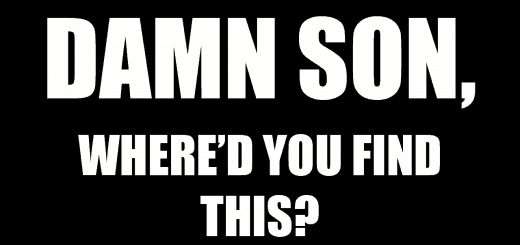Silent VATS
Hell0 Survivors of the Appalachia!
If you find it annoying or non-realistic to hear SFX everytime you use VATS,
this mod is for you!
This mod is pretty simple,
it replaces every VATS sounds with silenced sound files.
Enjoy!
INSTALLATION
1- Unpack the downloaded file..
2- Copy the folder ‘data’ to your game’s directory folder (C:\Program Files\Fallout76\) or (C:\BethesdaLauncher\games(Fallout76\)
3- If you dont already have a fallout76custom.ini, take the one in the ‘optional’ folder of this mod and place it in your profile folder (C:\…\Documents\My Games\Fallout76).
4- Open fallout76custom.ini and add TG_SilentVats.ba2 in the [Archive] section, like this:
[Archive] sResourceArchive2List = TG_SilentVats.ba25- Enjoy!