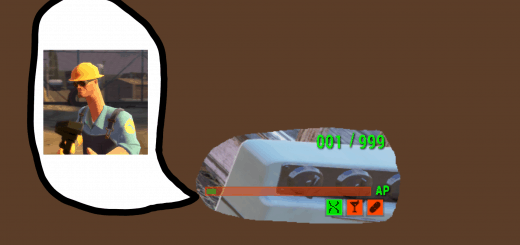Silent Robot Fabricators
This silences the jarring manufacturing sound fabrication pods in Watoga, Whitesprings etc. make when spawning new robots. There are two versions one with silent open/closing animation and one without since them being completely silent was immersion breaking for me.
A Huge thanks to Rigell for guiding me through how to do this and for being a generally awesome modder and a huge help.And thanks for giving me permission to use your silent loop as a replacement for the original sounds.
Installation1. Extract the SilentRobotFabricators.ba2 to your Fallout76 Data folder.
2. Add the following line to the top of the [Archive] section in your Fallout76Custom.ini file:sResourceArchive2List = SilentRobotFabricators.ba2
If you already have the string that begins with “sResourceArchive2List” in your Fallout76Custom.ini file, then just add “,SilentRobotFabricators.ba2” to the end of that string (without the quotes).
Uninstallation
1. Remove SilentRobotFabricators.ba2 file from your Fallout76 Data folder
2. Remove “, SilentRobotFabricators.ba2” from sResourceArchive2List string of your Fallout76Custom.ini file.