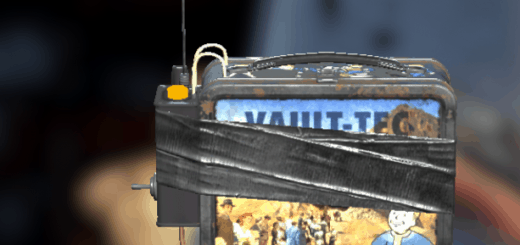Secret Service to Marine Armor
Changes the Secret Service armor set to the Marine Armor set.
Marine Combat Armor Boots 76 is integrated.
This mod simply replaces the Secret Service armor with the Marine Armor, including underarmor.
To install, first create a “Fallout76Custom.ini” in the following directory (if you don’t already have one):
C:\Users\Username\Documents\My Games\Fallout 76\
Then, put the following lines in the Fallout76Custom.ini:
[Archive]
sResourceArchive2List = SecretServiceMarineArmor.ba2,
or, if you have multiple mods:
[Archive]
sResourceArchive2List = ExampleMod1.ba2, ExampleMod2.ba2, SecretServiceMarineArmor.ba2,
then, simply place “SecretServiceMarineArmor.ba2” in your Fallout 76 data directory, which by default is:
C:\Steam\steamapps\common\Fallout76\Data\
Enjoy!