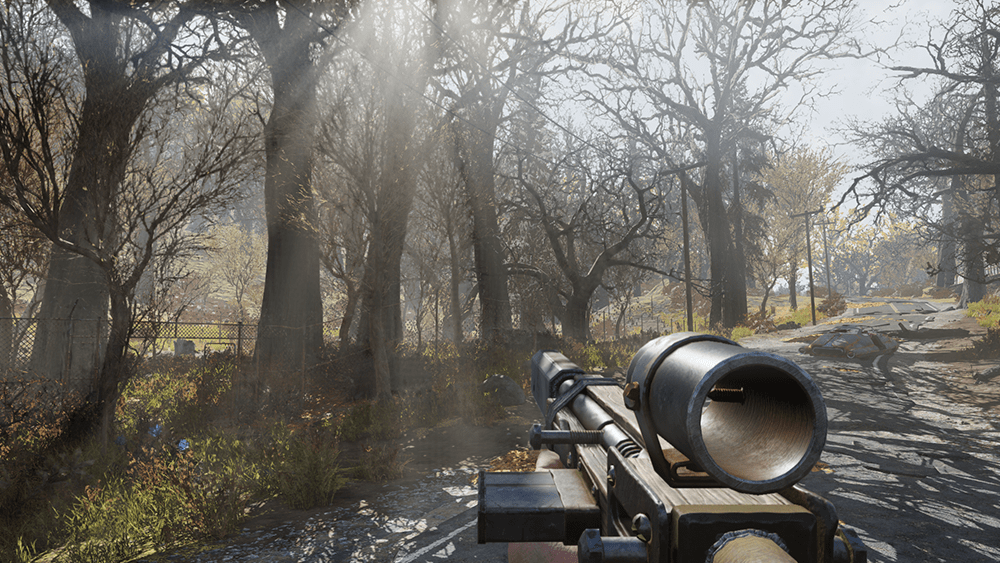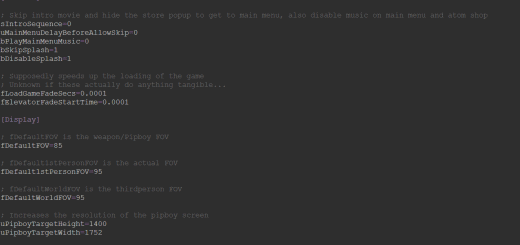Rusty Flatwoods (BETA)
I think no matter what our opinions are on Fallout 76, we can all agree there’s some great world-building and level design. one of the things that bugged me however, was the abundance of life in the flat-woods. It just felt like I was playing in a war-torn America, instead of the post apocalypse that Fallout is known for. This mod will make all trees in the flat-woods region barren and dead. The only green that remains is the grass (Partially for technical reasons, partially design choice) Please note that this mod is still in it’s infancy, a lot of the LOD doesn’t work for some reason, even when editing the main archives (which you MUST do), so I ask you to forgive that. I’ve been searching for days for stray LOD files, so until I find them all there’s unfortunately going to be some colored distant trees. If anyone can pinpoint which files I’m missing, feel free to point it out, this is a mod I’ll be working on for a while. I simply wanted to get this out before the last beta so that some people could try it out and give feedback.
INSTALLATION INSCTURCTIONS (MUST READ)
Step 1: Ensure you have the Fallout 4 creation kit installed, this install REQUIRES archive2 which can be found in Fallout4/Tools once the CK is installed.
Step 2: Extract “Rusty Flatwoods – Texture Archive 1 LOD” to a location of your choosing.
Step 3: Open Archive2, click file, open, and select “SeventySix – Textures01.ba2” from your Fallout 76 Data folder.
Step 4: Once in the archive (within Archive2), click on “Archive” and then “Add Folder”.
Step 5: Locate your extracted “Rusty Flatwoods – Texture Archive 1 LOD” within the Archive2 file browser. Enter it, then enter the data folder. Click on “textures” and select “Open Folder”.
Step 6: Click on file, and save the archive.
Step 7: Repeat steps 1 – 6 for both of the other LOD zips (for their respective texture archives).
Step 8: Download Baka File Tool from the nexus and install it via the install instructions on the page: https://www.nexusmods.com/fallout76/mods/9
Step 9: Extract the contents of “Rusty Flatwoods” (and optionally “Rusty Flatwoods Map Replacer”) to your data folder.
Step 10: Run the baka file tool. Let it do it’s thing.
Congrats, Rusty Flatwoods is now installed. Enjoy!.