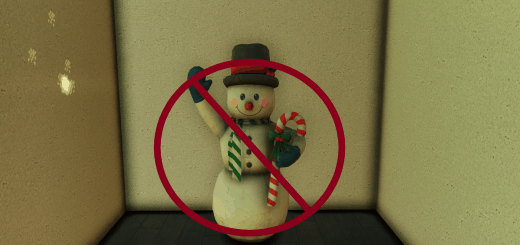Resynched Power Armor Handling Sounds – 76 Edition
This mod resynchronizes the handling sounds of power armor, such as entering and exiting, to better fit the animation.
This here is just another port of a Fallout 4 mod that a lot of people liked. Getting back into Fallout 76, I finally got around to porting it.
This mod resynchronizes the handling sounds of power armor, such as entering and exiting, to better fit the animation. That’s basically it. Now it’s in Fallout 76.
To install, first create a “Fallout76Custom.ini” in the following directory (if you don’t already have one):
C:\Users\Username\Documents\My Games\Fallout 76\
Then, put the following lines in the Fallout76Custom.ini:
[Archive]
sResourceArchive2List = ResynchedPowerArmorHandlingSounds.ba2,
or, if you have multiple mods:
[Archive]
sResourceArchive2List = ExampleMod1.ba2, ExampleMod2.ba2, ResynchedPowerArmorHandlingSounds.ba2,
then, simply place “ResynchedPowerArmorHandlingSounds.ba2” in your Fallout 76 data directory, which by default is:
C:\BethesdaDotNet\Bethesda.net Launcher\games\Fallout76\Data\
or, if you have the game on Steam:
C:\Steam\steamapps\common\Fallout76\Data\