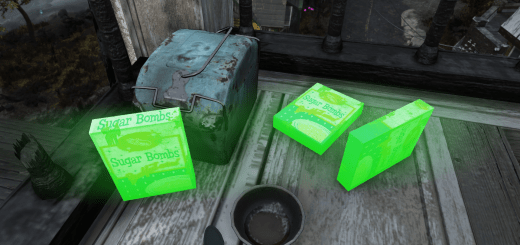Red Rocket – Dog Food
Getting tiered of wandering Appalachia without purpose? Fear knot! *1
Spice up your available food supply TODAY with the preserved Red Rocket – Dog Food! Because YOU are a good doggy! *2
*1 sorry for the bad pun!
*2 WARNING: Contains furry content!
Required:
Fallout 4’s (or it’s Creation Kit’s) “Archive2.exe”
* Note: Before saving the textures to archive in the steps below, make a backup file of “SeventySix – Textures01.ba2”, just in case.
* If you want Vanilla size textures, (512×512 instead of 1024×1024) chose the “textures” folder from the “Low-Res” folder instead.
Install:
1. Copy “textures” to -> “C:\Program Files (x86)\Bethesda.net Launcher\games\Fallout76”
2. Launch Archive2.exe -> “C:\Program Files (x86)\Steam\steamapps\common\Fallout 4\Tools”
3. File -> Open -> “C:\Program Files (x86)\Bethesda.net Launcher\games\Fallout76\Data” -> “SeventySix – Textures01.ba2”
4. Archive -> Add Folder -> “C:\Program Files (x86)\Bethesda.net Launcher\games\Fallout76” -> “textures”
5. File -> Save, and you’re done!
That’s it! Launch the game and enjoy this awesome furry dog food with the Good Doggy perk! >;3