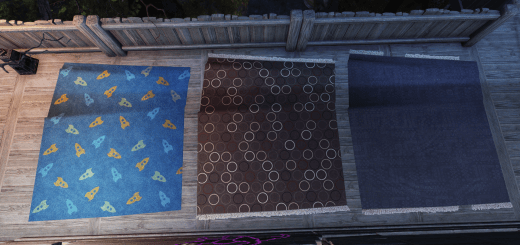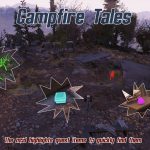



Project quests
The mod makes the passage of tedious quests easier.
Install:
– Place the contents of the (rar, 7z) in the data folder of Fallout 76: GameFolder —> Data (only these files pq_The_Importance_of_Communication.ba2, pq_WendigoColossus_glow.ba2, pq_Idle_Explosives.ba2, pq_Feed_the_People.ba2, pq_Campfire_Tales.ba2, pq_Distinguished_Guests.ba2)
– Now go to Fallout76Custom.ini that is in x:\Users\PerfilName\Documents\My Games\Fallout 76 (if there is no Fallout76Custom.ini, then you need to create this file, or download)
– Open the file, once inside put this text (only yellow text):
[Archive]
sResourceArchive2List = pq_The_Importance_of_Communication.ba2, pq_WendigoColossus_glow.ba2, pq_Idle_Explosives.ba2, pq_Feed_the_People.ba2, pq_Campfire_Tales.ba2, pq_Distinguished_Guests.ba2, other mod.ba2, other mod.ba2, other mod.ba2, …