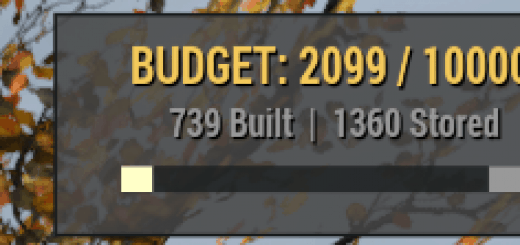Power Armor HUD Retexture
A simple rextexture of the Power Armor HUD, changing it from the default color, to black/white.
A simple retexture of the Power Armor HUD from the default colors to black and white. I made this primarily for myself, as I am colorblind, but thought someone else might enjoy it as well.
This mod also works perfectly alongside Power Armor Clean HUD mod by erfet, installation of them both is the same as well.
Install
Method 1: Baka Archive Tool
To install, unpack the archive into your Fallout76 Data folder, should look somehting like this if done correctly
C:\Program Files (x86)\Bethesda.net Launcher\games\Fallout76\Data\textures
Then, grab the Baka Archive Tool by shad0wshayd3. Run this to create the needed archives and place them into your \Data folder
(side note: v2.0 of the tools seems to break texture mods, v1 has its own issues, but does seem to work for textures)
Method 2: Archive2 manual install
1: Unpack the downloaded mod somewhere
2: Run Archive2 and open Textures05.ba2 (located at “games\Fallout76\Data\SeventySix-Textures05.ba2”)
3: On the top, go to Archive-Add Folder, and then select the unpacked textures folder of the mod
4: Click save and rebuild
If someone finds an easier method of installation for Fallout 76 mods than this, I’ll change these directions to reflect it.