

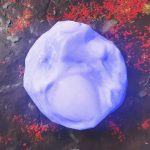
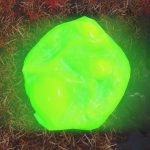



Pile Replacements – Toxic Mutagenic Waste and Glowing Variants
Replaces all types of piles (meat, metal, goo, ash, etc.) with toxic mutagenic waste or a glowing variant.
Installation
1. Extract the contents from the zipped file to C:\Program Files (x86)\Bethesda.net Launcher\games\Fallout76\Data
2. Open Fallout76Custom.ini located at C:\Users\Your Name\Documents\My Games\Fallout 76
3. Add the name of the extracted file (P2TMW.ba2), including the extension (.ba2), (and a comma before it if you already have other mods installed) at the end of the line with sResourceArchive2List (You can find the line by pressing Ctrl+F and typing sResourceArchive2List)
Example: sResourceArchive2List=OtherMods.ba2,P2TMW.ba2
4. Save the changes to Fallout76Custom.ini
If you don’t have Fallout76Custom.ini, copy Fallout76.ini and rename the copy to Fallout76Custom.ini







