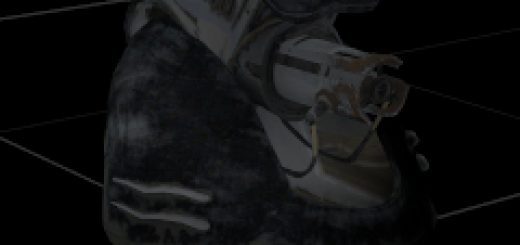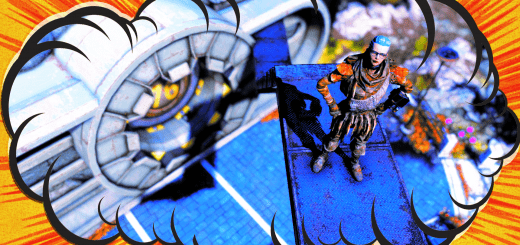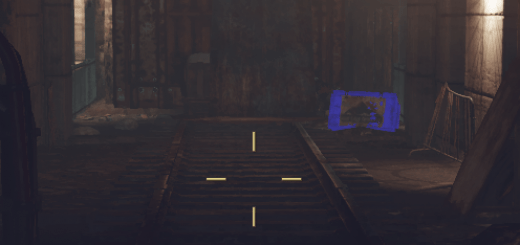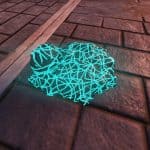
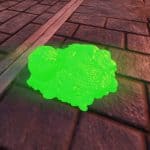

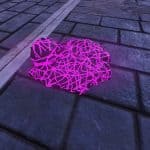

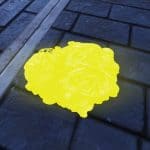
Pile Replacements – Guts Loot Bag and Glowing Variants
Replaces all types of piles (meat, metal, goo, ash, etc.) with the guts loot bag skin from the atomic shop or a glowing variant.
This mod is my response to people who wanted a smaller version of my other pile replacements mod. Although the model used in this mod is not the same, it is similar in shape and is much smaller.
Compatibility
This mod will cause conflicts when used alongside other mods that change the model of the guts loot bag skin.
If this mod is loaded after the conflicting mod, it will replace all kinds of piles, but it will only change the texture of the guts loot bag skin and not the model itself.
Installation
1. Extract the contents from the zipped file to the Data folder of the game files.
a) Bethesda.net version: C:\Program Files (x86)\Bethesda.net Launcher\games\Fallout76\Data
b) Steam version: C:\Program Files (x86)\Steam\steamapps\common\Fallout76\Data
2. Open Fallout76Custom.ini located at C:\Users\Your Name\Documents\My Games\Fallout 76
3. Add the name of the extracted file (702.ba2), including the extension (.ba2), (and a comma before it if you already have other mods installed) at the end of the line with sResourceArchive2List (You can find the line by pressing Ctrl+F and typing sResourceArchive2List)
Example: sResourceArchive2List=OtherMods.ba2,702.ba2
4. Save the changes to Fallout76Custom.ini
If you don’t have Fallout76Custom.ini, copy Fallout76.ini and rename the copy to Fallout76Custom.ini