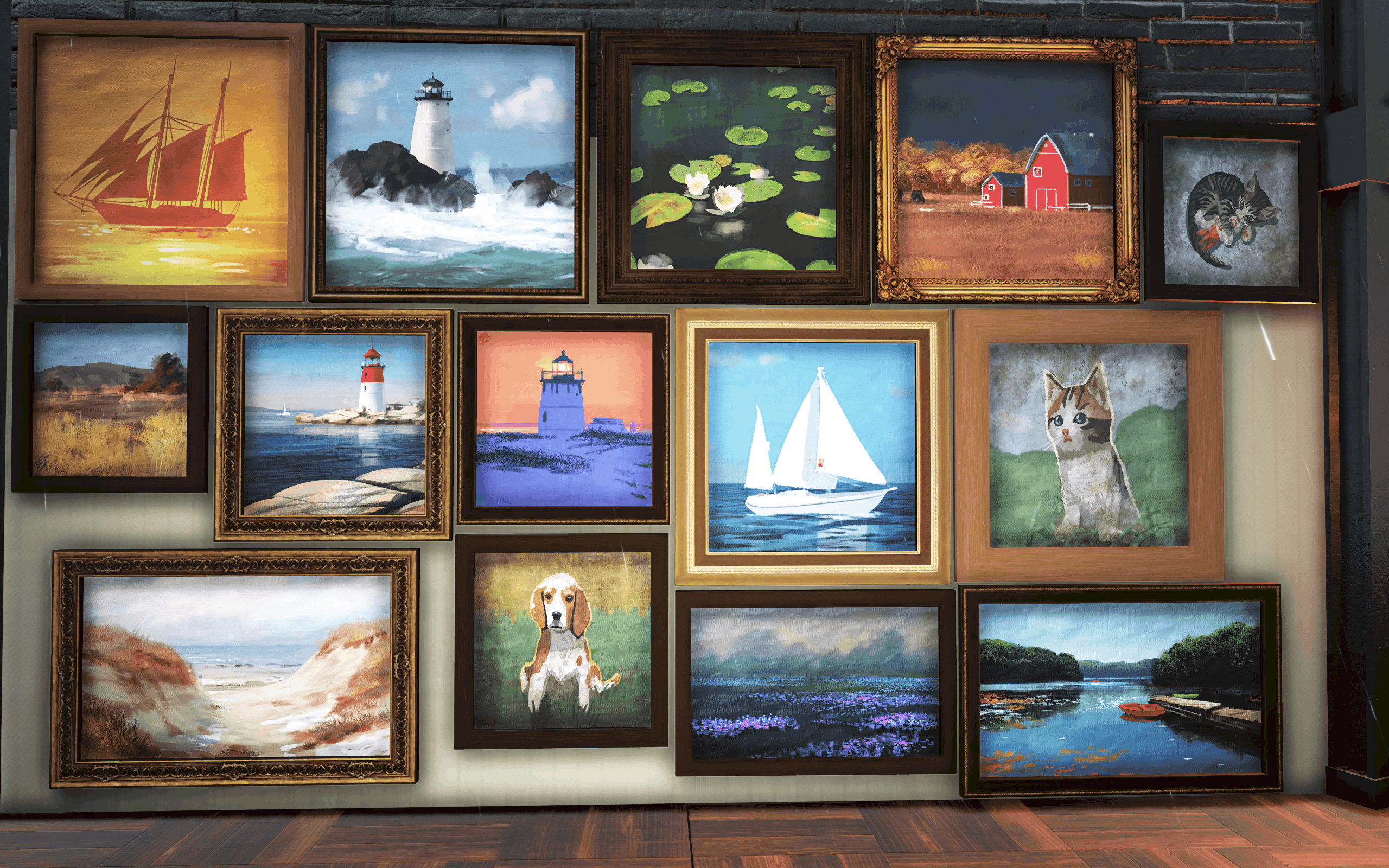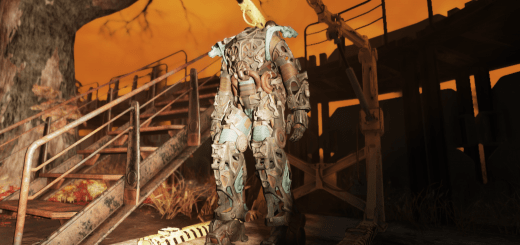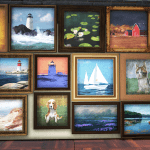



Paintings and Frames Revamped
Bethesda’s painting frames (straight from 2005) make your eyes bleed? Wait no more, we got high resolution revamp just for you!
This is a high-def replacer for painting frames and paintings themselves.
Special thanks to my sister AriannaWatson for help with putting all these frames together!
Installation
1. Extract the HDPaintings.ba2 file to your Fallout76 Data folder.
2. Add the following line to the [Archive] section of your Fallout76Custom.ini:
sResourceIndexFileList = HDPaintings.ba2
If you already have the string that begins with “sResourceIndexFileList” in your Fallout76Custom.ini file, then just add “, HDPaintings.ba2” to the end of that string (without the quotes) for each file you extracted.
Note: Only you will see this retexture in your game, other players will still see the textures they have in their game. So it’s just for your own aesthetic pleasure and screenshotting purposes.
Uninstallation
1. Remove *.ba2 files from your Fallout76 Data folder (where * is filename of my mod’s ba2 archive, ofc)
2. Remove all corresponding “, *.ba2” from sResourceArchive2List string of your Fallout76Custom.ini file