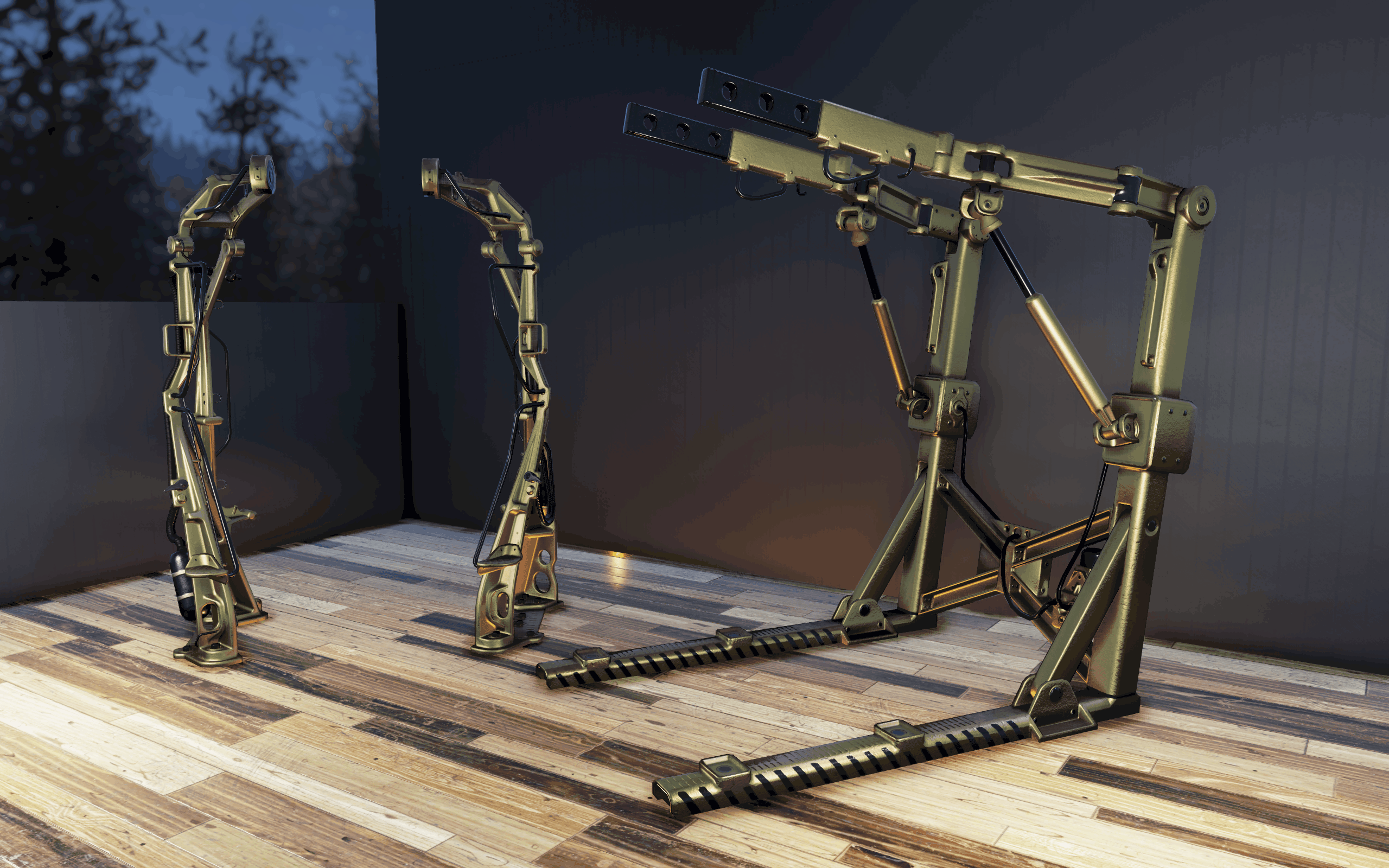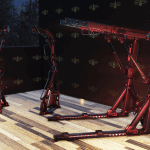
PA Stations Revamped
Your old PA station needs a new paintjob? Wait no more, we got 14 different matte and shiny paint options just for you! (And more to come!)
This mod is my second take on Power Armor stations retexture. Now with even more color schemes, and 16 times the detail (4k)
Feel free to leave your suggestions in the comments!
Version 1.0 contents:
Base PA Stations Shiny textures – Black with Grey metal accents
Base PA Stations Matte textures – Black with Grey metal accents
Color schemes that fit both Base versions:
Black/Gold scheme
Gold/Black scheme
Red/Black scheme
Blue/Silver scheme
Blue/Gold Vault-Tec scheme
Orange/Black scheme
Purple/Gold scheme
Installation
1. Download the Base PA Station Texture of your choice, this is required for the mod to work properly.
1a. (Optional) Download the Color scheme you like best.
2. Extract PAStBase.ba2 and PAStRecolor.ba2 from the archives to your Fallout76 Data folder.
3. Add the following line to the bottom of the [Archive] section in your Fallout76Custom.ini file:
sResourceArchive2List = PAStBase.ba2, PAStRecolor.ba2
Note: If you already have the string that begins with “sResourceArchive2List” in your Fallout76Custom.ini file,then just add “, PAStBase.ba2, PAStRecolor.ba2” to the end of that string (without the quotes).
Note: Only you will see this retexture in your game, other players will still see the PA Station texture they have in their game. So it’s just for your own aesthetic pleasure and screenshotting purposes.
Uninstallation
1. Remove PAStBase.ba2 and PAStRecolor.ba2 file from your Fallout76 Data folder
2. Remove “, PASTBase.ba2, PAStRecolor.ba2” from sResourceArchive2List string of your Fallout76Custom.ini file