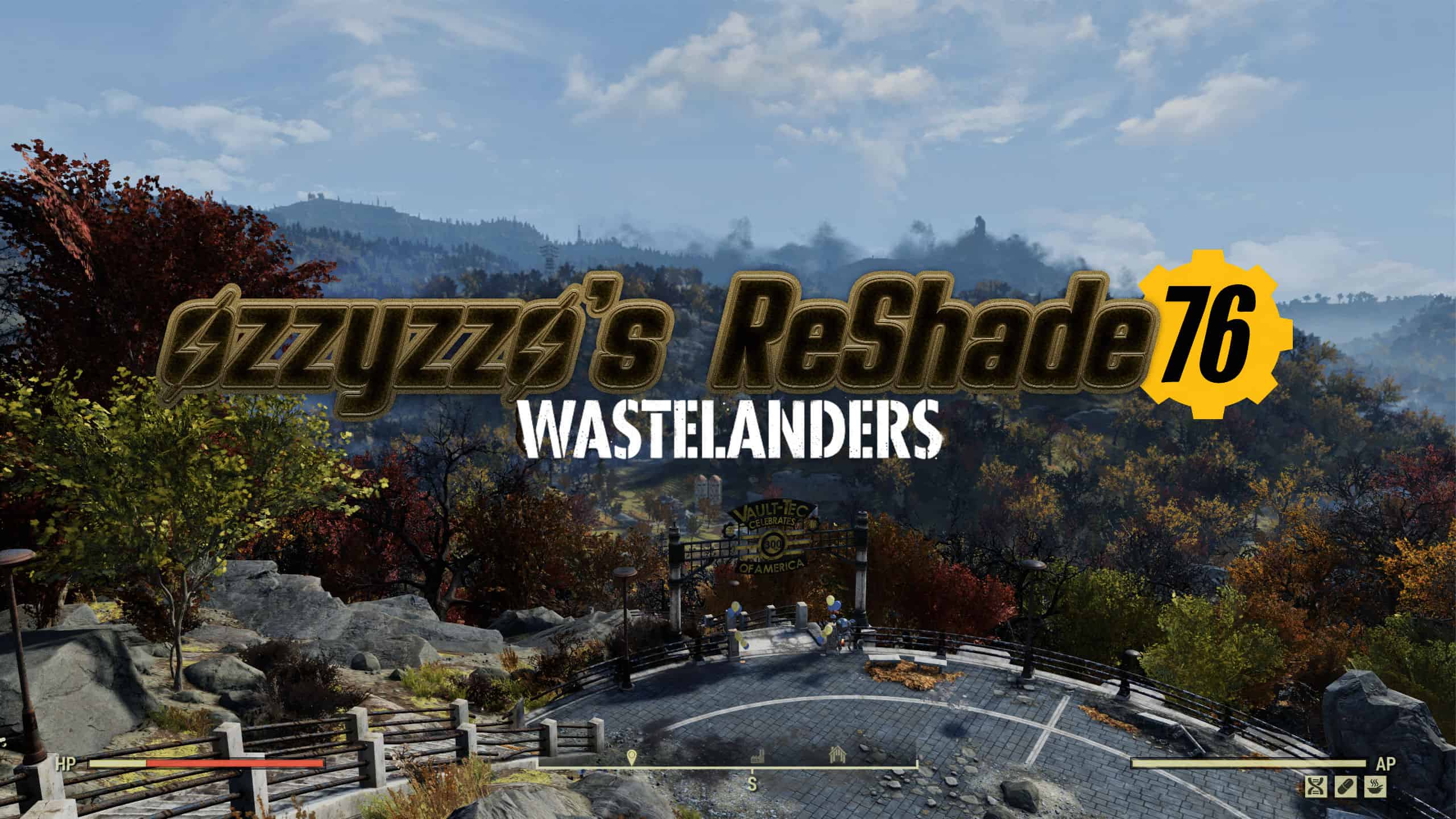ozzyzzo’sReShade76 – Wastelanders
A ReShade to enhance night and shadow, bringing out details and adding depth while maintaining the original look and feel.
1. Download the latest version of ReShade
2. Download this mod (7 zip file; ozzyzzo’sReShade76wastelanders.ini)
3. Place this mod’s ini file in the location of the ReShade install, where Fallout76.exe is located. Should be at “c:\Program Files (x86)\Bethesda.net Launcher\games\Fallout76”
4. Install ReShade by launching the .exe
5. Choose to download all shaders
6. Select ozzyzzo’sReShade76wastelanders.ini
7. Launch game to test
8. If you didn’t select the ini upon first installing ReShade, press [home] to open the ReShade menu. Click the […] button and type the full name: ozzyzzo’sReShade76wastelanders.ini
Tips: If you are using other ini tweaks, maybe use the default ini settings the first time you launch to see how the ReShade looks.
Note: If you changed bEnableEnlighten = 1 to 0, you almost definitely need to change it back to 1 for this ReShade.