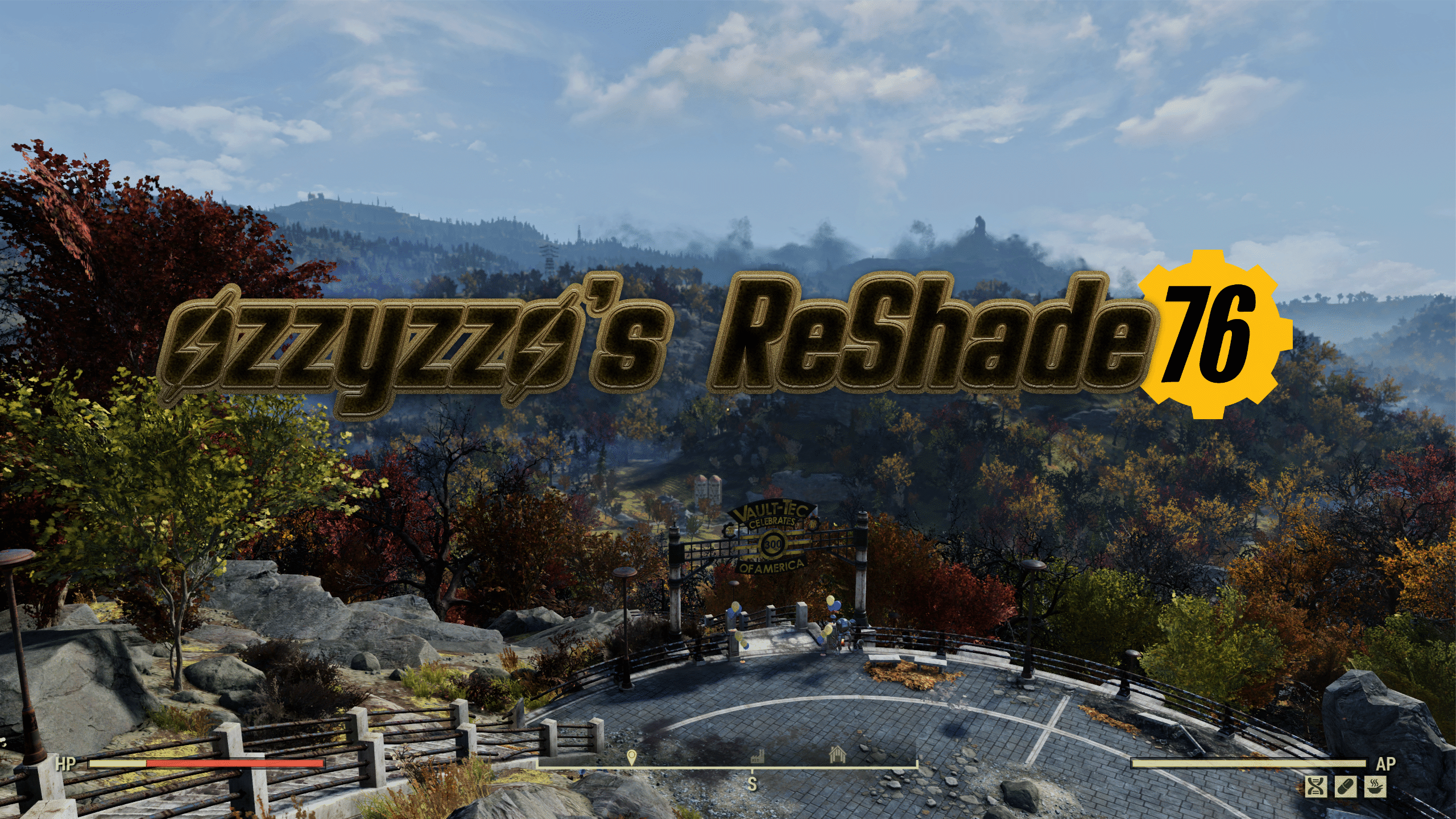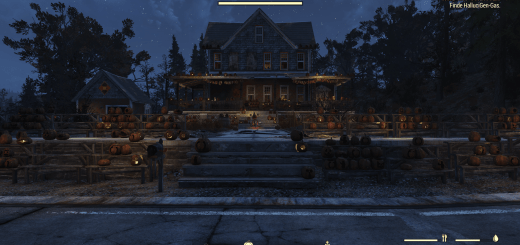ozzyzzo’s ReShade76
1. Download the latest version of ReShade (as of now 4.5.2 released December 20, 2019)
2. Download this mod (7 zip file; ozzyzzo’sReShade76.ini)
3. Place this mod’s ini file in the location of the ReShade install, where Fallout76.exe is located. Should be at “c:\Program Files (x86)\Bethesda.net Launcher\games\Fallout76”
4. Install ReShade by launching the .exe
5. Choose to download all shaders
6. Select ozzyzzo’sReShade76.ini
7. Launch game to test
Tips: If you are using other ini tweaks, maybe use the default ini settings the first time you launch to see how the ReShade looks.
Notes: I personally like a lot of the default effects such as the lens bloom and the dof. I loved the original look of the game before they ruinied it by washing out every bit of shadow. If I could go back to the beta lighting I would, but for that we need ENB. This is the best I could do for now.
Side note: If you changed bEnableEnlighten = 1 to 0, you almost definitely need to change it back to 1 for this ReShade.