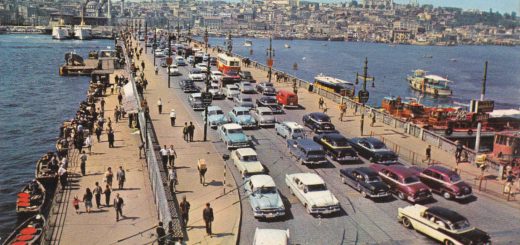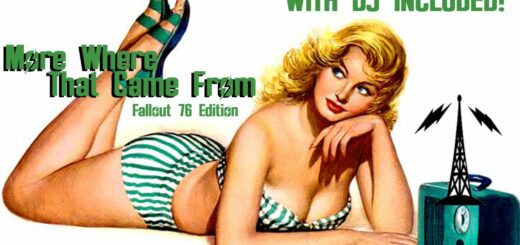NWW Christmas Radio (Classic Radio Replacer)
Introducing Nuclear Winter Wonderland Radio!
Christmas time has finally come to Appalachia! Deck the halls, take your sleigh, tune in and enjoy!
NWW Radio replaces the Classic Station with a lore-friendly winter and Christmas-themed radio…
With 67new songs synchronized for all the players on the same server!
Installation:
1- Copy the mod file NWW Radio.ba2 to your DATA folder, inside the Fallout 76 installation directory.
2- Add the following line to your Fallout76Custom.ini file, located in USER\Documents\My Games\Fallout 76:
sResourceArchive2List=NWW Radio.ba2
3- Tune in and enjoy!



 (4 votes, average: 4.75 out of 5)
(4 votes, average: 4.75 out of 5)