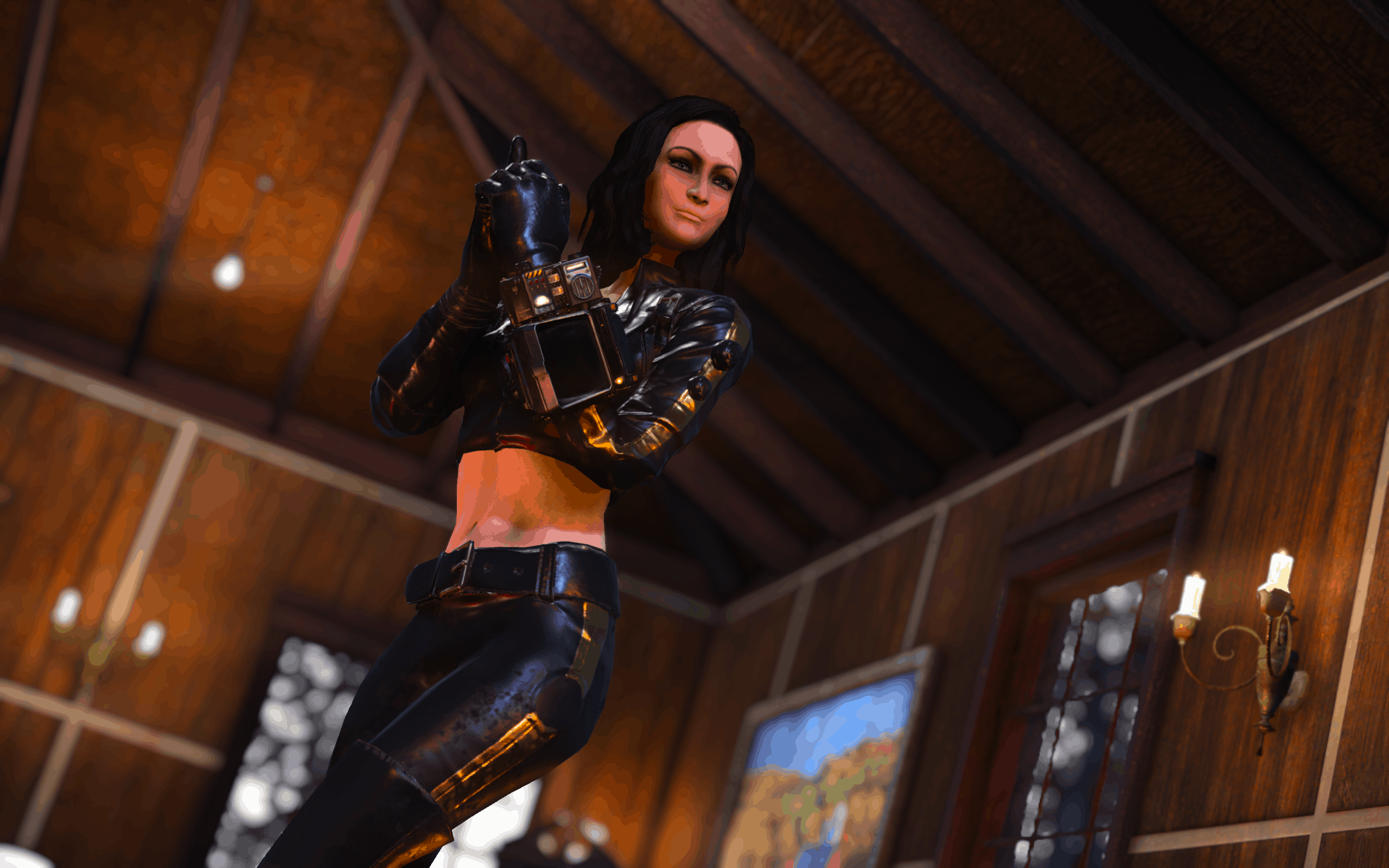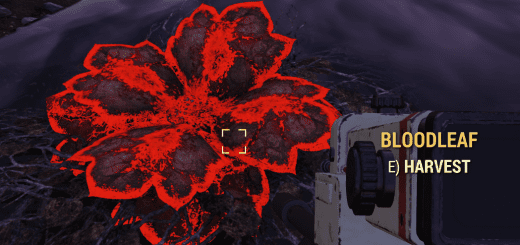Nuka-Girl Suit – Black Edition
This mod is a simple hi-res retexture/recolor (and, of course, 4k upscale) of Nuka-Girl Rocket Suit. Now even more glamorous in shiny black with golden accents and air-tanks! Looks even better with Collarless Nuka-Girl Rocket Suit mod! (as seen on screenshots)
Installation
1. Extract BlackNGS.ba2 to your Fallout76 Data folder.
2. Add the following line to the bottom of the [Archive] section in your Fallout76Custom.ini file:
sResourceArchive2List = SeventySix – 00UpdateMain.ba2, SeventySix – 01UpdateMain.ba2, SeventySix – 00UpdateStream.ba2, SeventySix – 01UpdateStream.ba2, SeventySix – 00UpdateTextures.ba2, SeventySix – 01UpdateTextures.ba2, SeventySix – MeshesExtra.ba2, SeventySix – GeneratedMeshes.ba2, SeventySix – 02UpdateMain.ba2, SeventySix – 02UpdateStream.ba2, SeventySix – 02UpdateTextures.ba2, BlackNGS.ba2
NOTE (game version 1.1.1.2): you must have this string: “SeventySix – 00UpdateMain.ba2, SeventySix – 01UpdateMain.ba2, SeventySix – 00UpdateStream.ba2, SeventySix – 01UpdateStream.ba2, SeventySix – 00UpdateTextures.ba2, SeventySix – 01UpdateTextures.ba2, SeventySix – MeshesExtra.ba2, SeventySix – GeneratedMeshes.ba2, SeventySix – 02UpdateMain.ba2, SeventySix – 02UpdateStream.ba2, SeventySix – 02UpdateTextures.ba2, ” (without quotes ofc) at the beginning of ‘sResourceArchive2List =’ string in order for this mod to work properly.
If you already have the string that begins with “sResourceArchive2List” in your Fallout76Custom.ini file, then just add “, BlackNGS.ba2” to the end of that string (without the quotes).
Note 2: Only you will see this retexture in your game, other players will still see Nuka-Girl Rocket Suit textures they have in their game, so it’s just for your own aesthetic pleasure and screenshotting purposes.
Uninstallation
1. Remove BlackNGS.ba2 file from your Fallout76 Data folder
2. Remove “, BlackNGS.ba2” from sResourceArchive2List string of your Fallout76Custom.ini file