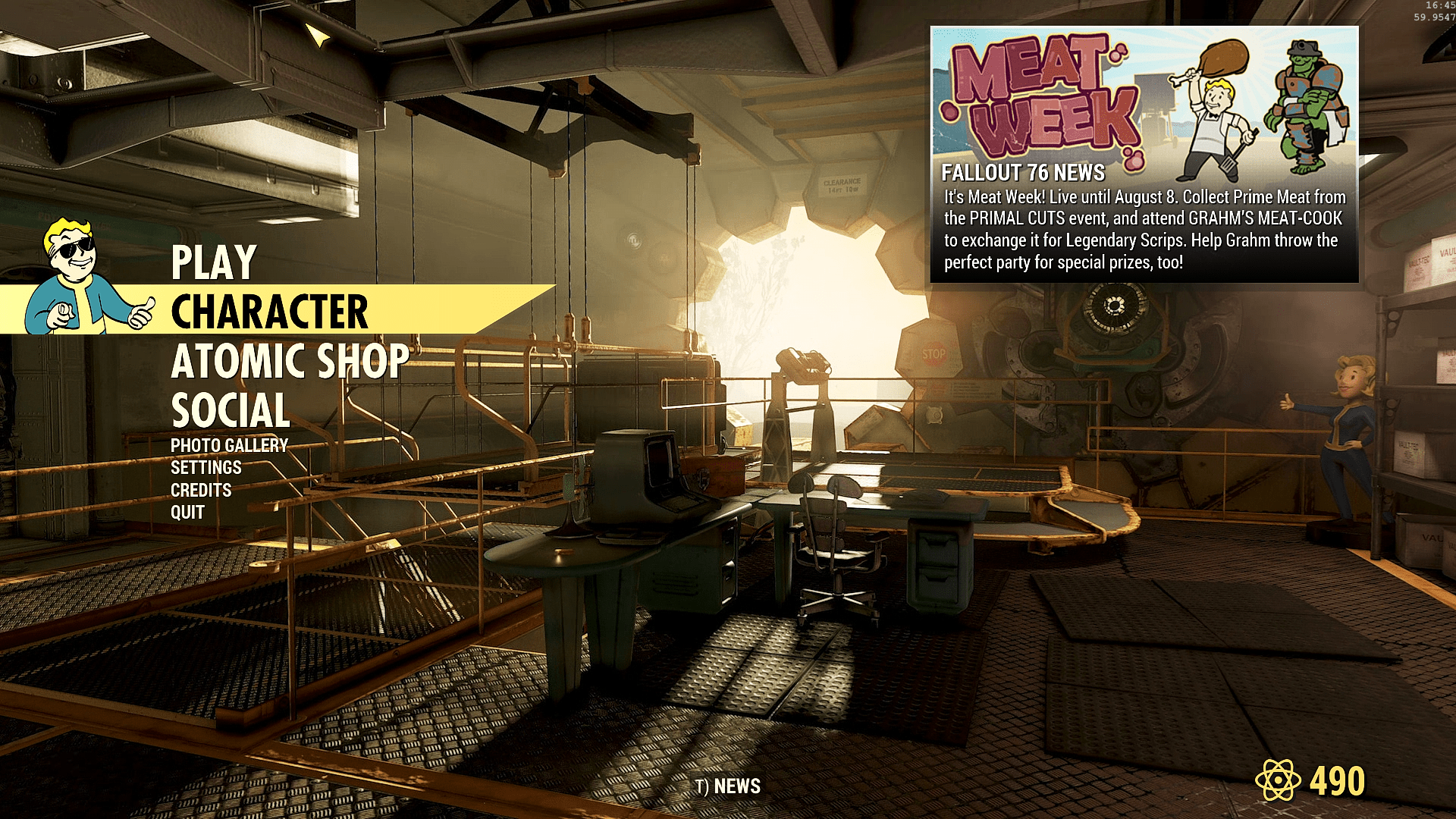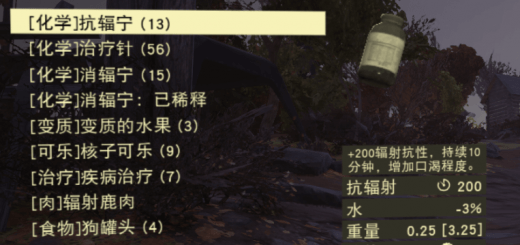No News
This mod removes the main menu news popup.
—Installation—-
1. Extracte the ba2 file into your Fallout76 Data folder (Default location: C:\Program Files (x86)\Bethesda.net Launcher\games\Fallout76\Data)
2. Open your “Fallout76Custom.ini” and add the name of the ba2 file you extracted to the “SResourceArchive2List” line
Done!