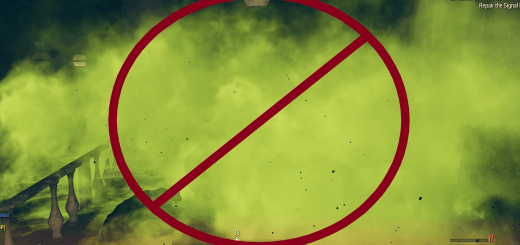No Cremator Explosion
Removes the blinding explosion effects from the cremator weapon while retaining the cool fireball projectiles. Also has a separate file that retains the colored sparks and a dim impact light.
Tired of being blinded by other’s or your cremator explosion effects? This mod removes the final explosion effect from the game. Your eyeballs will thank you later.
NOTE: If you plan on using this with my more cremator colors mod, make sure you place this mod after the more cremator colors mod in the archive2list.
This mod was creating using loopit123’s No Explosions mod as a basis. If you want to remove the other explosion effects from the game, I highly recommend checking out their mod: No Explosions by loopit123
INSTALL GUIDE:
Download and install the zip file of your color choice. Extract the .ba2 file and place it into your Fallout 76 Data folder
—> “\SteamLibrary\steamapps\common\Fallout76\Data\”
Navigate to “C:\Users\”username”\Documents\My Games\Fallout 76\” and open
Fallout76Custom.ini with Notepad (If you don’t have this file then make
one).
Add the .ba2 file on the line after sResourceArchive2List= . make sure to separate the .ba2 names with a
comma. To ensure it doesn’t conflict with other cremator mods, place this at the end of the archive2list.
e.g.
[Archive] sResourceArchive2List=(other .ba2 files),NoCrematorExplosion.ba2