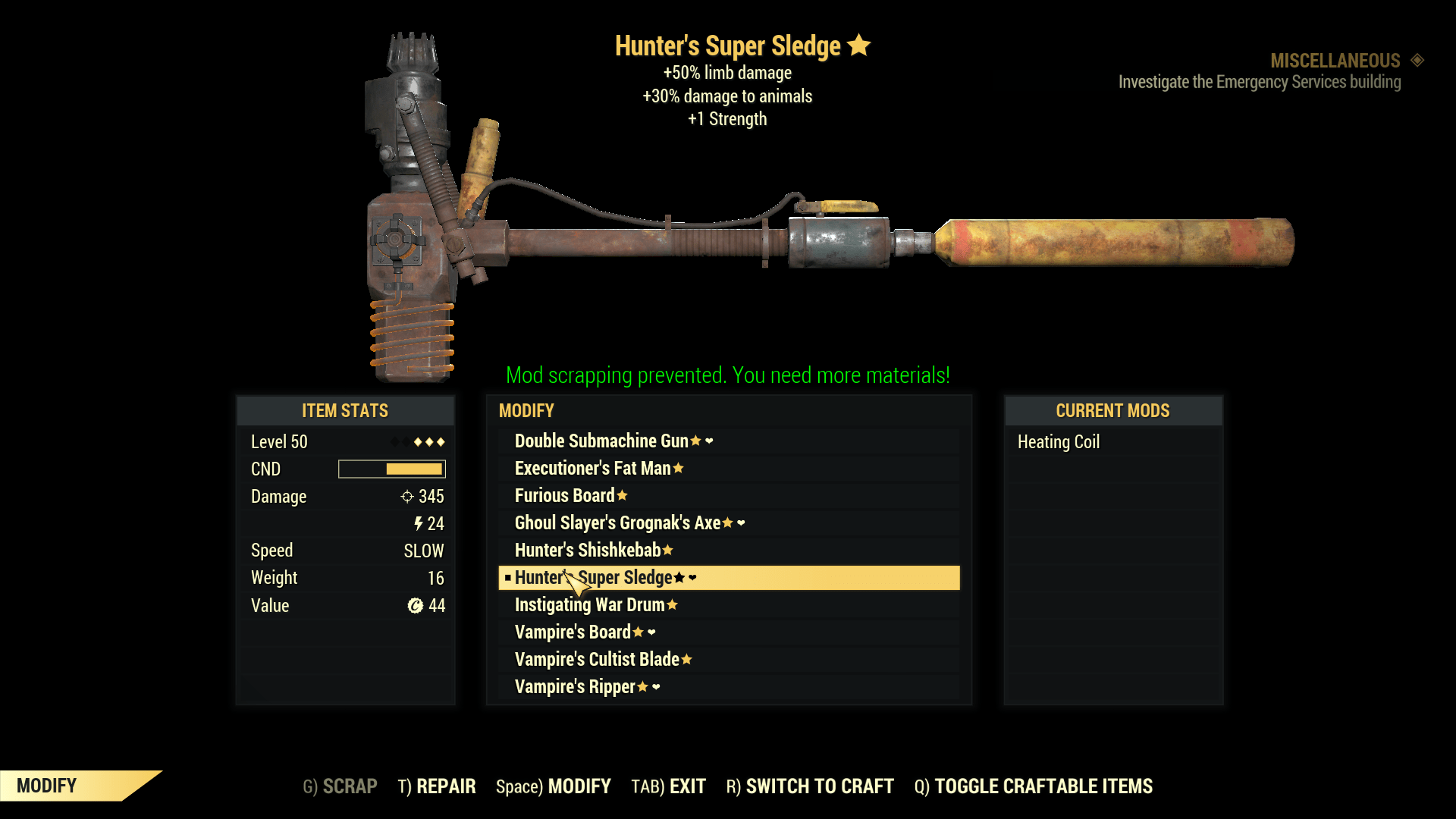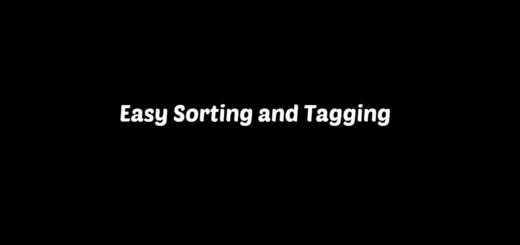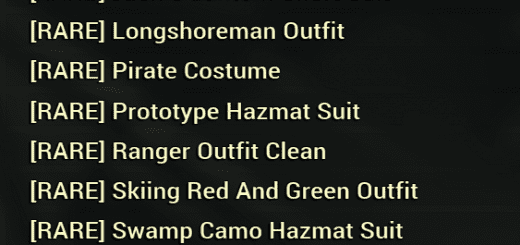No Autoscrap (For Mods)
Purpose
After seeing several people on the Fallout 76 subreddit lose their hard-to-find Jetpack and other Power Armor mods to the autoscrap feature, I decided to see if any kind of temporary solution was possible while Bethesda comes up with a proper fix. Unfortunately, the solution is neither perfect nor complete, but if it helps at least one person I’ll be happy.
Features
When attempting to craft or repair a piece of gear, if you lack sufficient materials and have a qualifying mod component, you will receive an error message.
NOTE: This does NOT apply to workshop or camp building! I don’t have a way to fix this. In the future, if this issue is not fixed in a reasonable amount of time, I will add warnings if you are low on common materials while building at a workshop or camp.
Notes
If you attempt to repair gear with insufficient materials, you currently won’t be able to see which material you are missing.
Installation Guide
BAKA FILE TOOL USERS:
Extract the “interface” folder into your Fallout 76 Data folder.
Follow Baka File Tool instructions on creating a new archive for your mods.
MANUAL INSTALLATION:
Extract the NoAutoscrap.ba2 file to your Fallout 76 Data folder (default: C:\Program Files (x86)\Bethesda.net Launcher\games\Fallout76\Data)
Navigate to your Fallout 76 settings folder in “My Games” (default: C:\Users\%USERNAME%\Documents\My Games\Fallout 76)
If this is your first mod, extract the optional “Fallout76Custom.ini” file to the current directory. Otherwise, append the name of the new archive, “NoAutoscrap.ba2”, to the list, separated by a comma, like so: