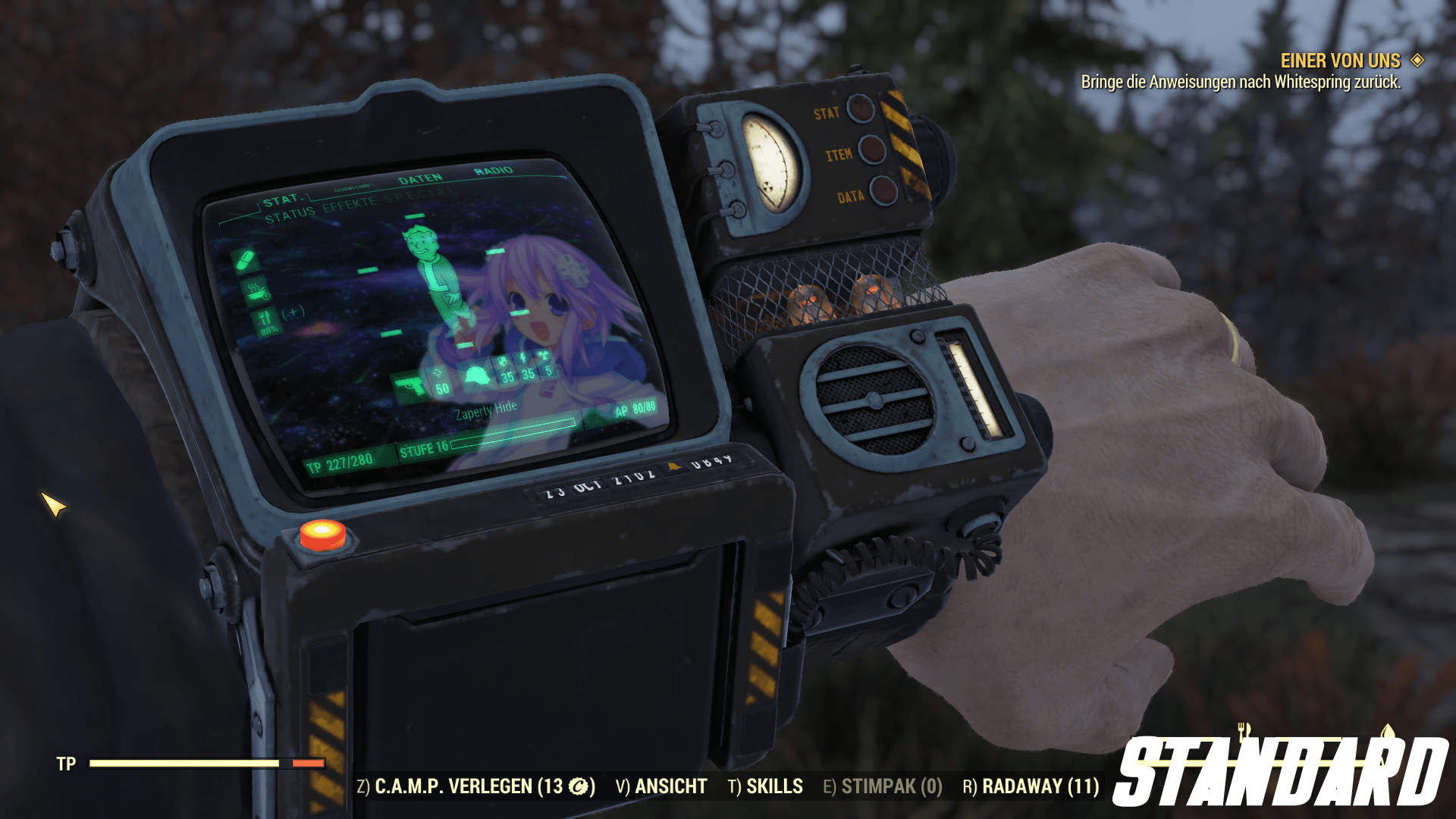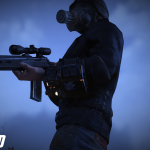
Neptune Pip-boy 2000 Wallpaper
Installation
1.Copy the Data Folder into your Fallout 76 Game Files (located in C:\Program Files (x86)\Bethesda.net Launcher\games\Fallout76 [if not changed]).
2.Download BAKA (https://www.nexusmods.com/fallout76/mods/9).
3.Start up BAKA and go to the “settings” tab.
4.Check “Copy Files After Packing” and go back to the “Tool” tab.
5.
I´m going to add a darker (and a even brighter) version of this soon