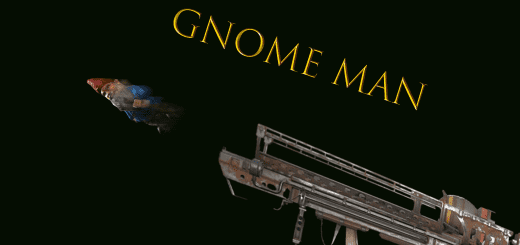MWR Handmade Rifle Replacer
This mod replaces the handmade rifle with the AK-47 from Modern Warfare Remastered.
Modern Warfare Remasterd doesn’t feature an attachment system, therefore i used parts from either the AK74U (from the same game) or AKs from other CODs to replace the various parts of the handmade rifle.
A unique version of the weapon will replace the Chinese Assault Rifle skin.
NOTES AND KNOWN ISSUES
This mod replaces the base mesh (model) of the handmade rifle. As such, every skin that retextures it will obviously not work. You can still select them but the appearance of the weapon will not change.
Skins that use a different model, like the Screaming Eagle, will still work.
The Screaming Eagle skin still uses few attachments from the base handmade, like the drum mag, so there may be a little bit of clipping here and there with the new models.
Keep in mind that while the Chinese Assault Rifle skin uses a unique model for the barrel and the stock, it uses the base handmade rifle receiver model, so the whole weapon had to be replaced.
About sights and scopes: iron and glowing sights aren’t really useable because they obstruct the point where you are aiming. In Fallout 4 this would be easily fixed by adjusting the cohordinates of the aiming viewpoint in the esp. This can’t be done in Fallout 76 though.
Reflex sights are a little bit obstructed but can still be used relatively fine, scopes have no issues.
Obviously all this doesn’t matter if you play in 3rd person or use VATS.
If you see reversed letters and numbers on the weapon (like the ones on top of the iron sights) it’s because the receiver and some of its parts are flipped to match the handmade animations.
The weapon uses sounds from MW2019’s AK-47. The sound files have their own archive, so if you don’t like them and prefer to keep vanilla sounds or you already use a replacer of your choice you can simply avoid to install them. If you like the sounds but not the weapon you can install the sounds archive and skip the main and thextures ones.
INSTALLATION
– Extract the archive contents in the Fallout 76 Data folder
– Open Fallout76Custom.ini located in Documents/My Games/Fallout76 and add the names of the exctracted ba2 archives to the sResourceIndexFileList string separated by a comma.
– It should look something like this:
sResourceIndexFileList=MWR Handmade Rifle Replacer – Main.ba2, MWR Handmade Rifle Replacer – Textures.ba2, MWR Handmade Rifle Replacer – Sounds.ba2