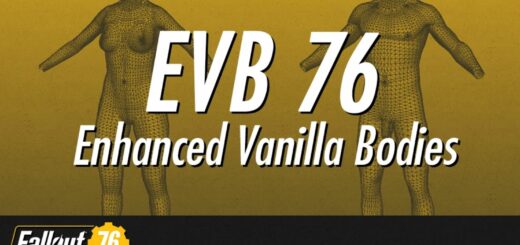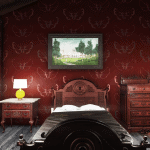



Mothman Wallpaper Replacer Bundle
Do you find Mothman wallpaper not dark enough? Or maybe not fancy enough for your glamorous abode? Here’s a solution just for you! Now with 5 color options.
This is a simple retexture of the Mothman wallpaper (from Mothman wallpaper bundle). 5 variations included: Violet, Purple/Gold, Dark Red, Red/Gold, Black/Gold, all in one bundle for you to choose from.
Installation
1. Open an archive folder with the color scheme you want.
2. Extract the MothWP.ba2 file to your Fallout76 Data folder.
3. Add the following line to the [Archive] section of your Fallout76Custom.ini:
sResourceArchive2List = MothWP.ba2
If you already have the string that begins with “sResourceArchive2List” in your Fallout76Custom.ini file, then just add “, MothWP.ba2” to the end of that string (without the quotes).
Note: Only you will see this retexture in your game, other players will still see Mothman wallpaper texture they have in their game, so it’s just for your own aesthetic pleasure and screenshotting purposes.
Uninstallation
1. Remove MothWP.ba2 file from your Fallout76 Data folder
2. Remove “, MothWP.ba2” from sResourceArchive2List string of your Fallout76Custom.ini file