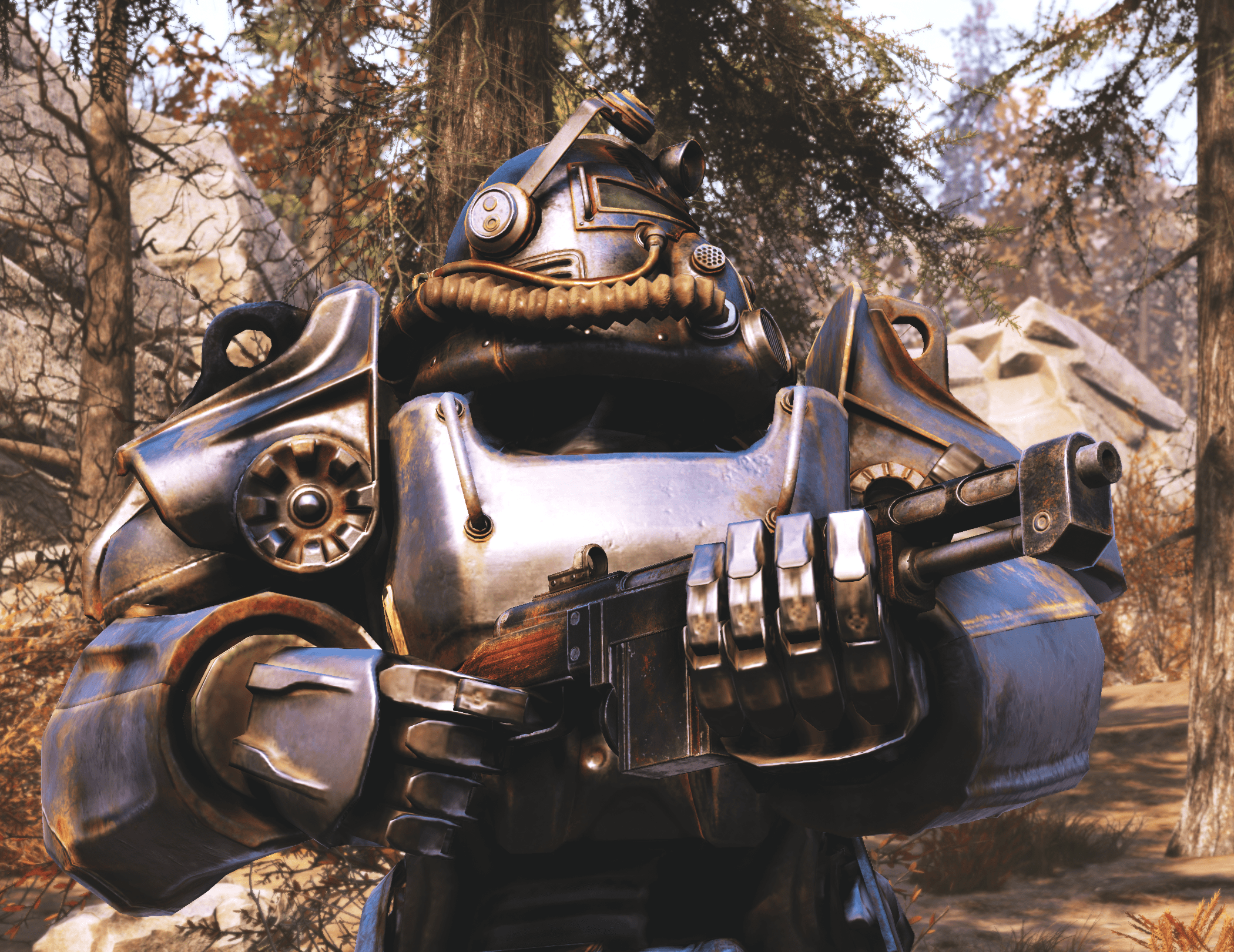Memories ReShade
Memories is something simple I made for myself, with my favorite looks. But somebody might like it as well, so here we go.
Contains 29 looks, 5 frames and 4 dirt overlay textures.
And of course, since this is ReShade, it will work with any supported game.
– Go and download ReShade
– Run ReShade installer, find your Fallout76.exe and after that choose Direct3D 10+
– Place all of the files of Memories ReShade in your Fallout 76 game directory and overwrite files if asked.
After installation open the game, press Shift + F2 (by default).
Select MemoriesOD.ini in preset menu.
After that, you should be good to go.
To change looks go into MultiLUT.fx
There’s 29, they them all out and see what’s your taste.
If you have some weird black artifacting go into Performance Mode. It’s a check box right next to Reload button
To add Frames or Dirt for pic or whatnot go to FramesOD.fx and DirtOD.fx.
They pretty self explanatory.