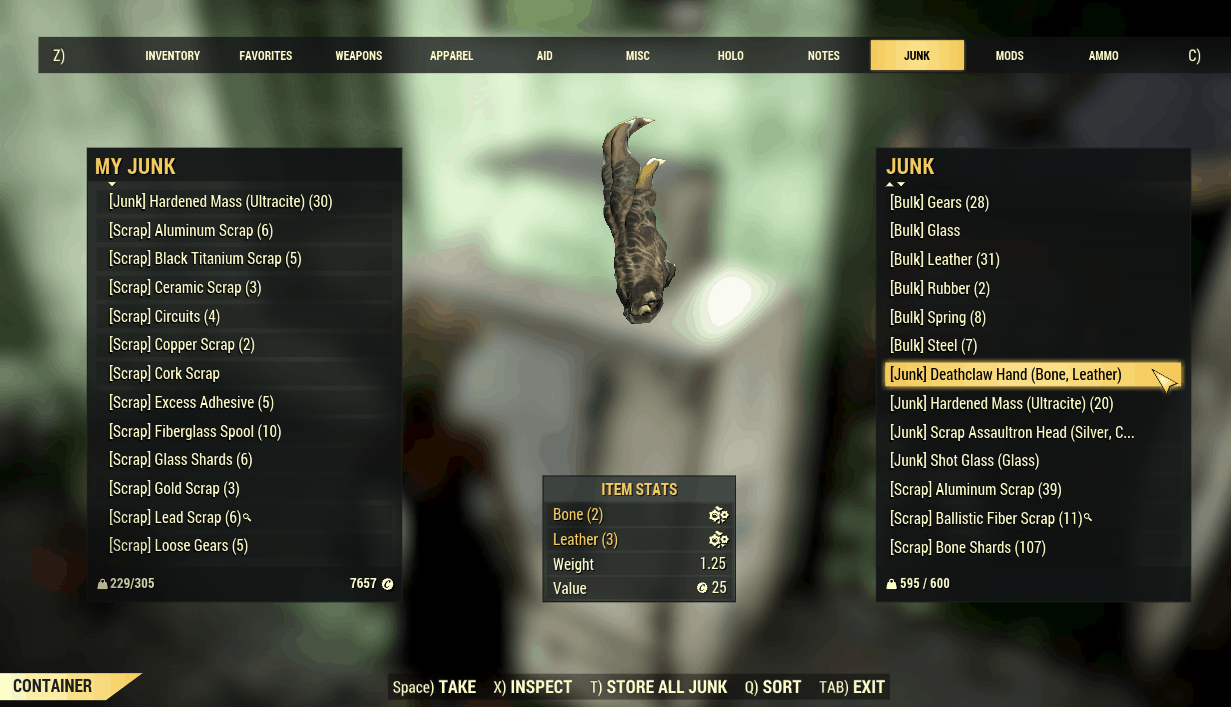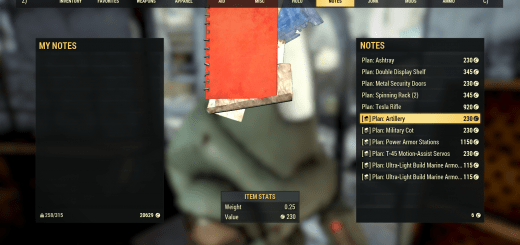Maintenance release of RatMonkey’s Easy Tagging and Sorting
Puts category tags at the beginning of items in inventory screens, so will see items listed by type. Also adds junk component parts in parentheses after the name of a scrappable item.
NOTE: I have reached out to madcat2k4 for permission to maintain the mod, and have received no response. Since I love his mod, and realize that there is a community need for it, I’m doing my best to keep it up-to-date. I will gladly pull it down if he re-emerges and wants to start maintaining again. Until then, I’ve changed the name, as I don’t want to besmirch his good name with my inferior quality work.
INSTALL
If you have not already installed RatMonkey’s Easy Sorting mod, but already have a strings folder, this mod is going to overwrite those custom strings.
Place the strings folder from this zip in your game Data folder (Ex. C:\Program Files (x86)\Bethesda.net Launcher\games\Fallout76\Data\). If you just put the files in the Data folder it won’t work. You need to have a strings folder in your data folder.
Enjoy
For full description and installation instructions, please see RatMonkey’s Easy Sorting and Tagging mod page.