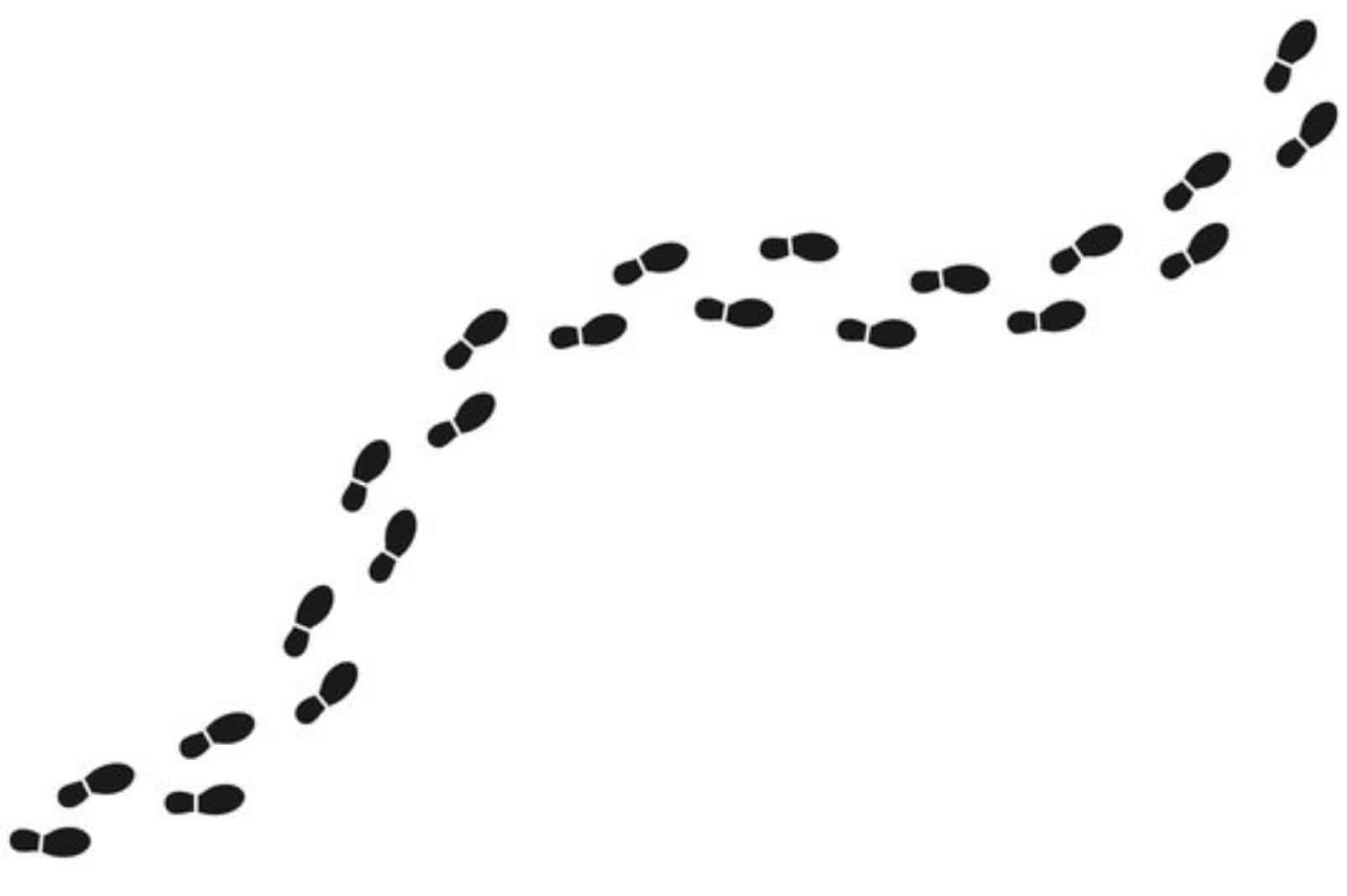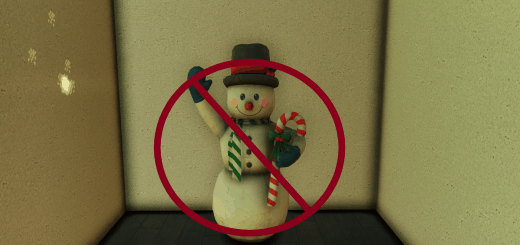Louder Footsteps
Makes footstep sounds (made by the player) louder.
Have you ever wanted your footsteps to just be… just… just really loud? Well this mod doesn’t make them too loud. But it almost does!
This is a simple mod where the player’s footsteps are made louder. NPC footsteps are skipped since it would only apply to human NPCs such as scorched, cultists, raiders, and the like. Even then, I’ve found in testing that it mostly resulted in mild auditory clutter when facing several human enemies.
To that end, this mod should not/is not intended to give you an advantage of any kind. I’m fairly certain (with the exception of power armor), other players use NPC footsteps as well which, again, are unchanged.
NOTE: Impact landing sounds are also affected by this mod. This is by design so that the impact landing doesn’t end up quieter than the footsteps.
There are 3 options:
+5dB
+10dB
+5dB for power armor footsteps, +10dB for normal footsteps
Personally I use +10dB. It makes stomping around in power armor feel really fun while making normal footsteps more noticeable.
To install, first create a “Fallout76Custom.ini” in the following directory (if you don’t already have one):
C:\Users\Username\Documents\My Games\Fallout 76\
Then, put the following lines in the Fallout76Custom.ini:
[Archive]
sResourceArchive2List = LouderFootsteps.ba2,
or, if you have multiple mods:
[Archive]
sResourceArchive2List = ExampleMod1.ba2, ExampleMod2.ba2, LouderFootsteps.ba2,
then, simply place “LouderFootsteps.ba2” in your Fallout 76 data directory, which by default is:
C:\BethesdaDotNet\Bethesda.net Launcher\games\Fallout76\Data\
or, if you have the game on Steam:
C:\Steam\steamapps\common\Fallout76\Data\