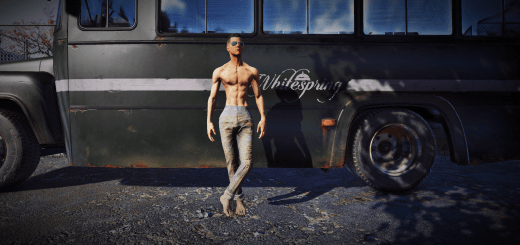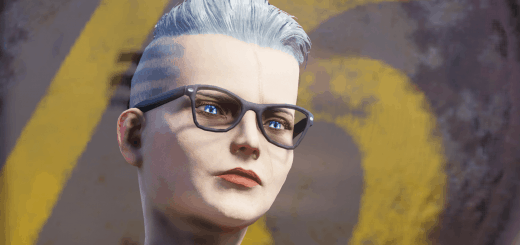Kinda Beards Fix
Makes long beards to no longer be transparent.
Install:
1. Extract archive content to [Game_Location]\Data\ like D:\Games\Fallout 76\Data in my case.
2. Add the mod to the [Archive] section in your [Documents_Location]\My Games\ Fallout 76\Fallout76Custom.ini
Hint: Your [Archive] section of Fallout76Custom.ini should look something like this (taken you don’t have any other mods):
[Archive] sResourceStartUpArchiveList=SeventySix – Interface.ba2, SeventySix – Localization.ba2, SeventySix – Shaders.ba2, SeventySix – Startup.ba2sResourceIndexFileList=SeventySix – Textures01.ba2, SeventySix – Textures02.ba2, SeventySix – Textures03.ba2, SeventySix – Textures04.ba2, SeventySix – Textures05.ba2, SeventySix – Textures06.ba2
sResourceArchive2List=SeventySix – 00UpdateMain.ba2, SeventySix – 00UpdateStream.ba2, SeventySix – 00UpdateTextures.ba2,PA-HoloHUD.ba2