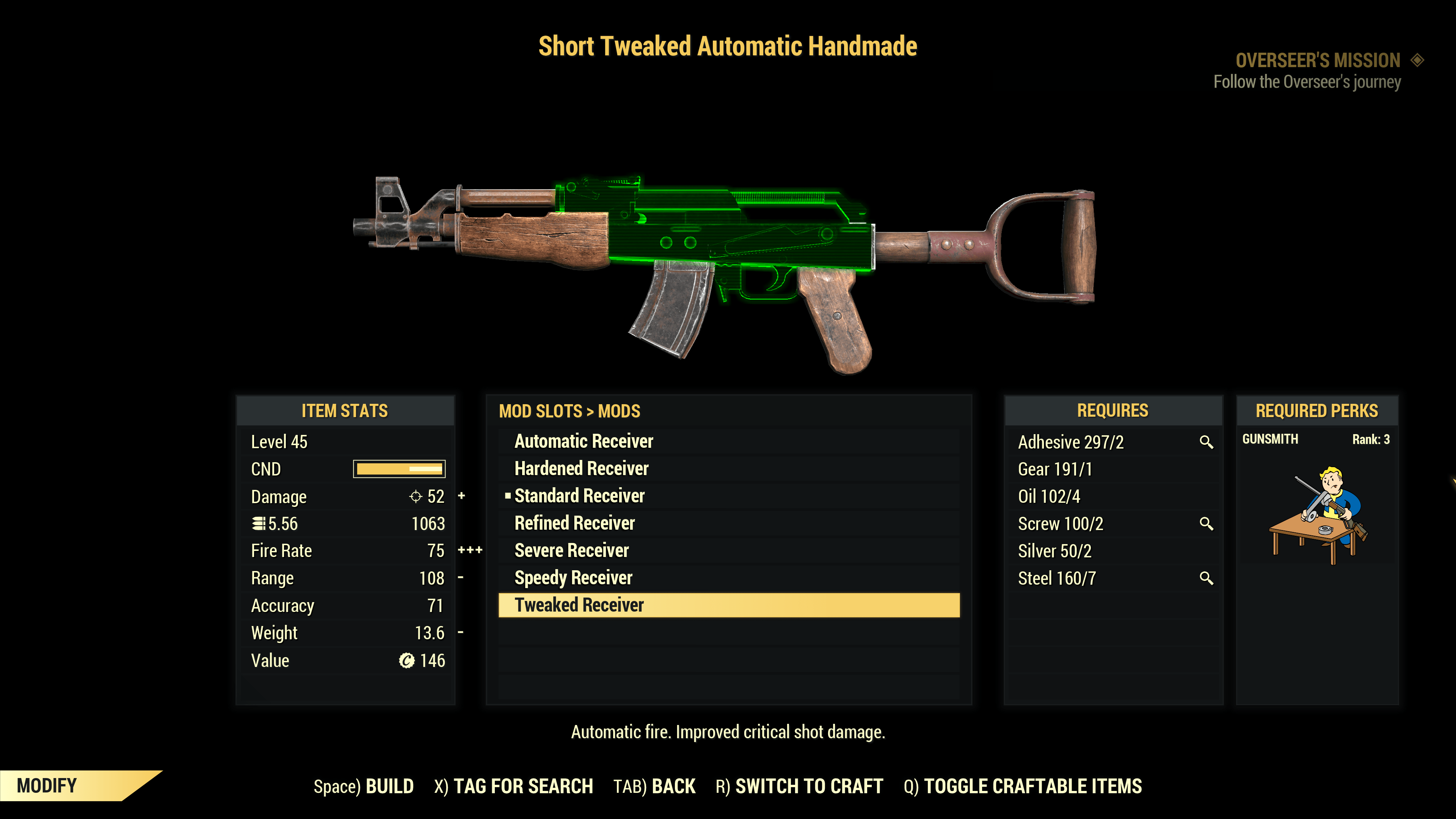HMAR Covered Auto Receivers Mod
Installation:
1. Ba2: Download the Ba2 file and place in your Fallout76 data folder and add the Ba2 name to your custom ini file
Example:
[Archive]
sResourceArchive2List = SeventySix – ATX_Main.ba2, SeventySix – ATX_Textures.ba2, HMAR Covered Auto Receivers.ba2
2. Baka loader: Download the loose files and follow the Baka tool instructions