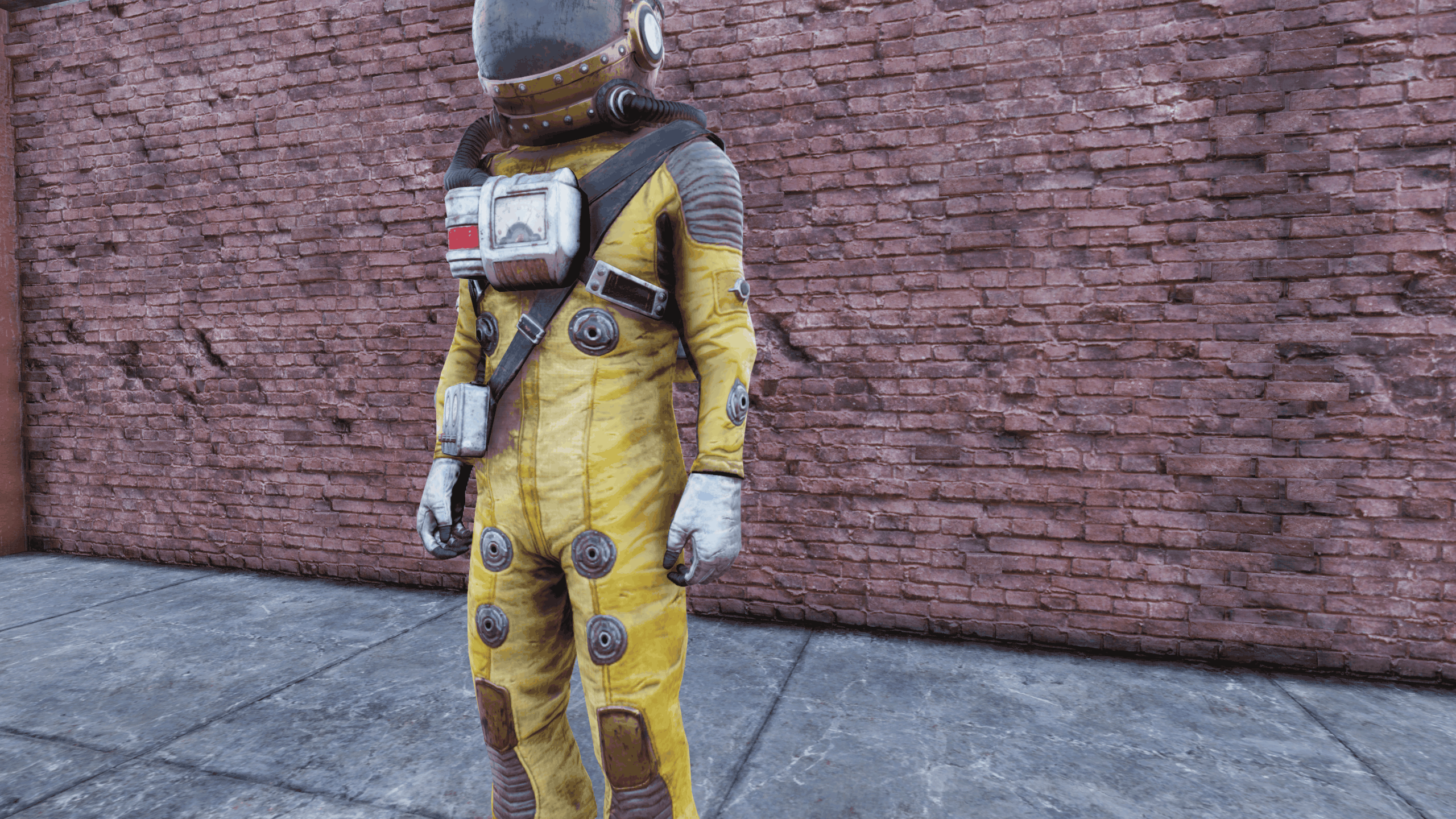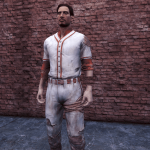













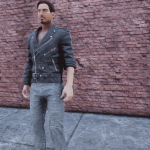

Hide Your Pip-Boy
This will hide your Pip-Boy in 1st and 3rd person.
Versions:
Full – Removes 1st and 3rd person Pip-Boys
3rd Person Only – Only removes your Pip-Boy in 3rd person
I provided a lot of images showcasing how this looks with some of the outfits in the interest of disclosure.
Make sure you read the Disclaimer at the bottom of this page before reporting any issues.
Installation:
Baka Version:
Download and extract the Loose version you like and place the meshes folder into your Fallout 76 Data folder
Follow program instructions on the Baka File page.
Ba2:
Download and extract whichever Ba2 version you want and place the Ba2 into your Fallout 76 Data folder.
Add the name of the Ba2 you are using to your archive load list in Fallout76Custom.ini
First Time ba2 users:
Create or edit the following file: Documents\My Games\Fallout 76\Fallout76Custom.ini
Copy and paste the following lines into your Fallout76Custom.ini:
Add the name of any new ba2 files you install, moving forward.
DISCLAIMER:
When viewing the Pip-Boy in the original menu view with the FULL version of this mod, you will not see the Pip-Boy menus. Thankfully, there is an alternate Pip-Boy view mode in Fallout 76 that allows removal of the Pip-Boy without losing access to your menus. Use that mode for the full version of the mod. The original Pip-Boy view mode uses the 1st person Pip-Boy model, so if you like that view, use the 3rd Person Only version of this mod.
Until we have plugin modding privileges from Bethesda, the Pip-Boy will be taking up a pre-determined armor slot in the SeventySix.esm that cannot be changed at this time. Thus, there are arm oddities depending on the outfit and gender of the character wearing those outfits. Some outfits have a missing model under where the Pip-Boy is supposed to be or it will have a “skinny arm”. This is because the game knows the Pip-Boy is equipped on the arm in that slot that is also shared with the outfits. This tells the game to automatically hide the parts of the outfit that the Pip-Boy is using. This doesn’t happen with the majority of the outfits, but it is worth noting. Also, this slot conflict will also still keep your left arm’s forearm armor section, if any, hidden by default. The rest of the arm should still be present.
This is how it has to be in order to have your Pip-Boy not display. A fair trade for now, if you ask me.
When we have access to plugin-enabled modding, I will update the mod with those edits and take the mod out of Beta. Until then, try to choose outfits that are not affected by the issues in the Disclaimer.