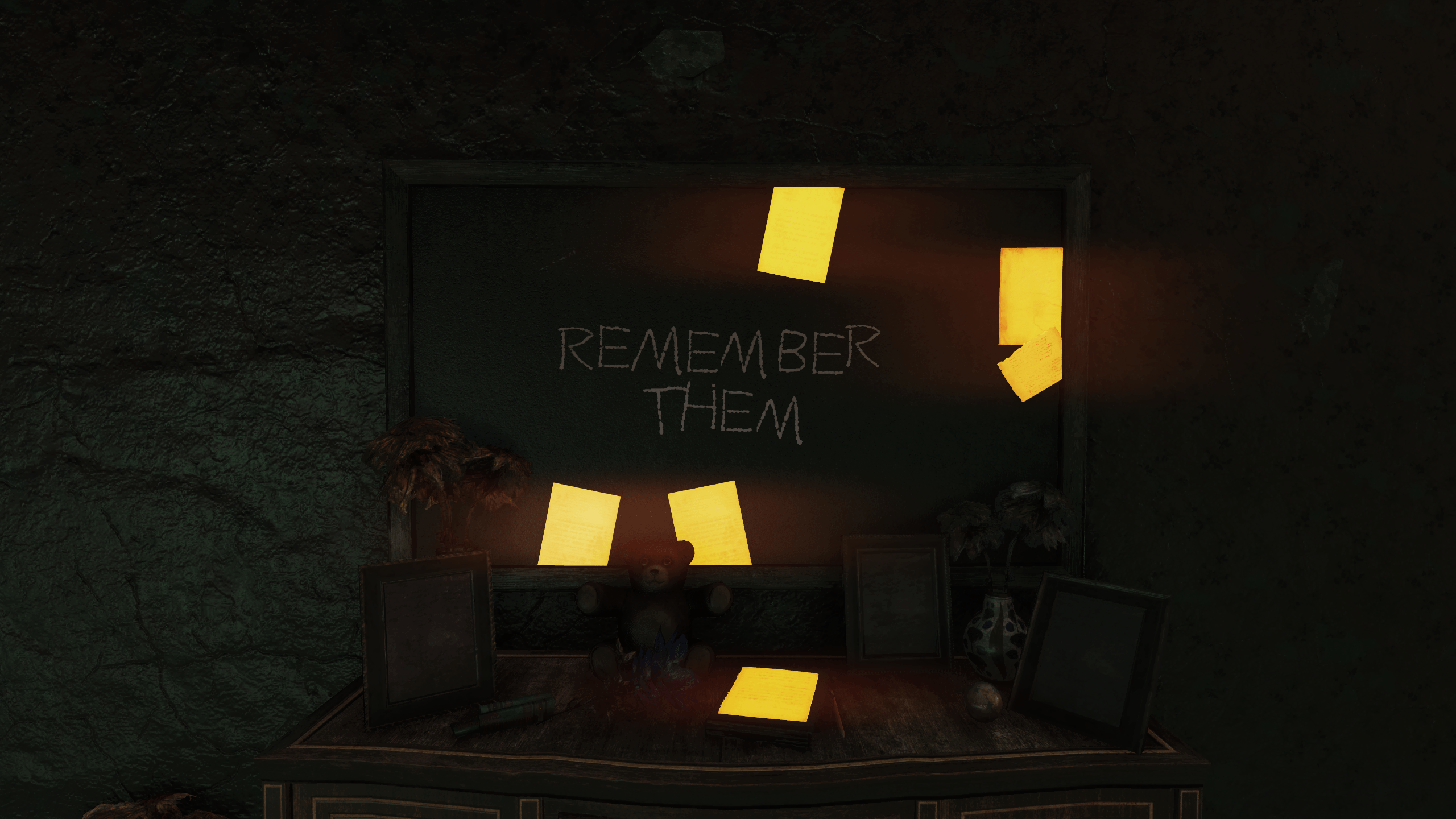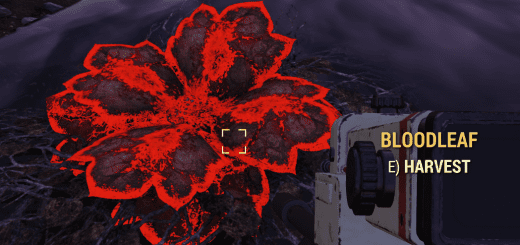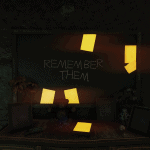
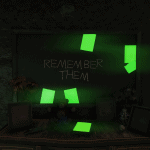
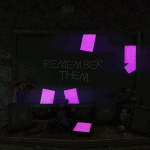
Glowing Notes
Glowing Notes for the Ultimate Loremasters.
Default game location
Bethesda: C:\Program Files (x86)\Bethesda.net Launcher\games\Fallout76
Steam: C:\Program Files (x86)\Steam\steamapps\common\Fallout76
INSTALLATION:
Download and extract the mod to your “Fallout76\Data” folder.
Navigate to your “Documents\My Games\Fallout 76” folder.
Copy and paste the following two lines into “Fallout76Custom.ini” (if it doesn’t exist, create one)
[Archive]
sResourceArchive2List=GlowingNotes.ba2
Note: If you already have this line, append “GlowingNotes.ba2” to the end of the existing line. Entries are separated by a comma.