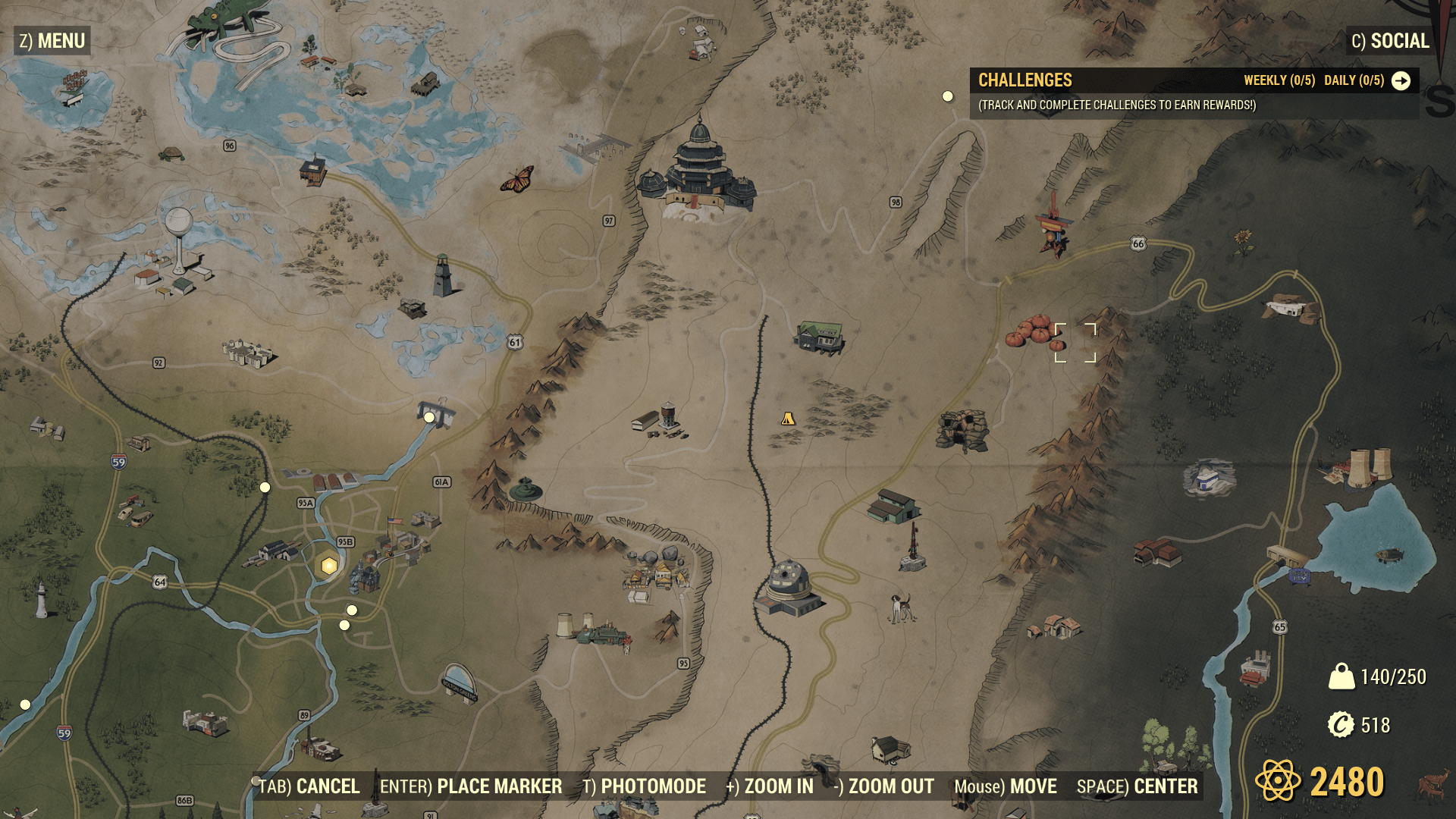Get Lost
This mod hides the player marker, location icons, and locations names on the map screen, for those who would like to make navigation more interesting and challenging. I made this mod in preparation for the upcoming survival mode, where fast travel will be disabled, and thus manual navigation will become much more important.
For best results, this mod can be combined with an alternate map texture mod, such as those I’ve uploaded here: Blank Map mod.
You can also disable the compass: Simply go to Fallout76Prefs.ini, find bShowCompass=1 under the [Interface] header, and change it to bShowCompass=0.
I have chosen to leave the following map icons on, to make some things a little simpler:
Your C.A.M.P.
Other players
Your death marker
Team markers
Events
Nuke zones
If anyone would like a version with some of these icons disabled as well, or some currently hidden icons visible again, letm ek now and I may be able to create one.
Installation:
Place GetLost.ba2 into your Fallout76/Data folder.
Add the following to the end of the “sResourceArchive2List” section in your Fallout76Custom.ini file:
, GetLost.ba2
That’s it!