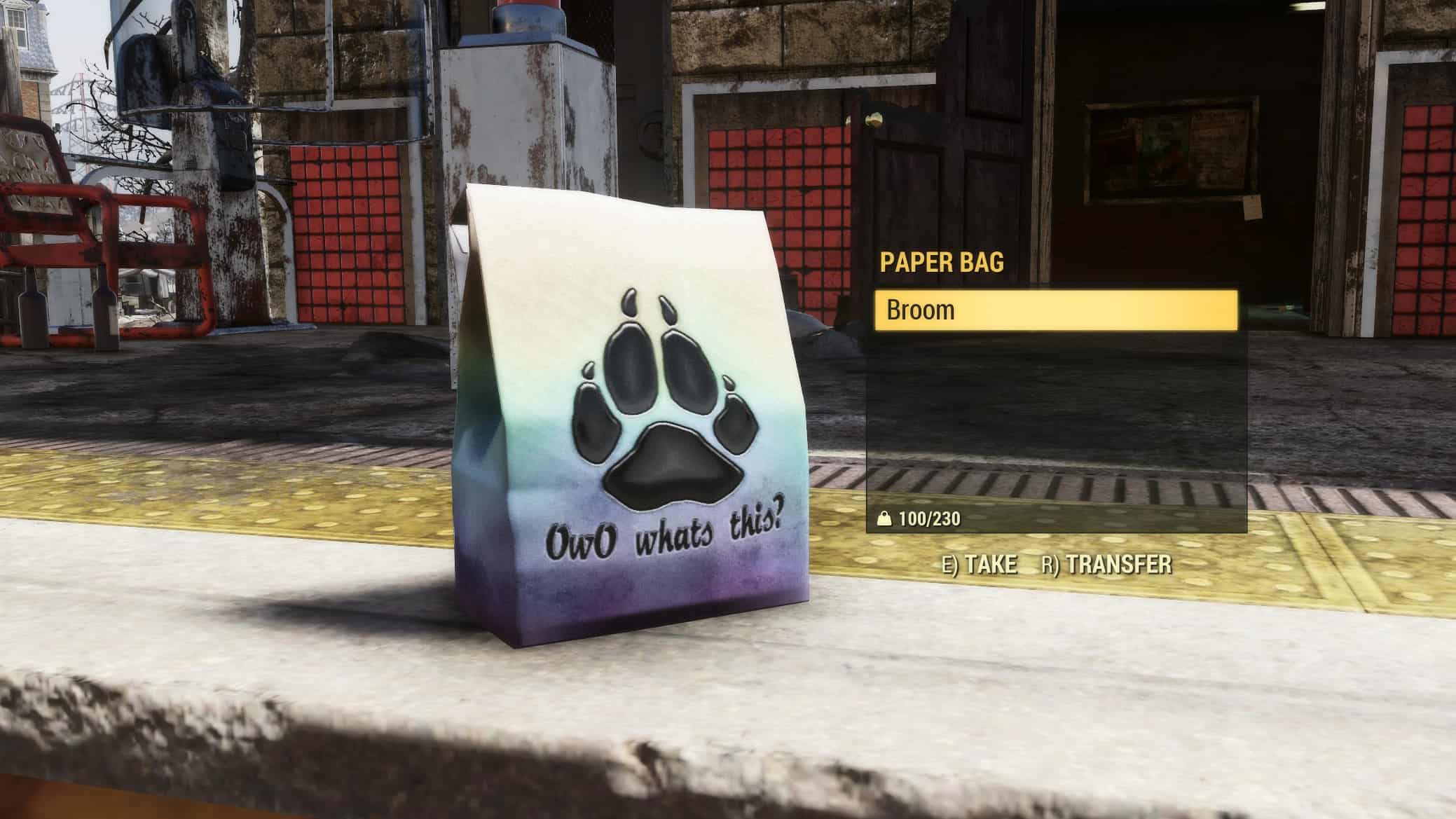Furry PaperBags – Texture Replacer
This mod replaces the PaperBags to make the bags clean, give them more color, adds a new shiny Paw texture and adds the text “0w0 What’s this?” onto them.
Installation:
1. Copy “Furry_PaperBags.ba2” to
“C:\Program Files (x86)\Bethesda.net Launcher\games\Fallout76\Data”
2. Go to “C:\Users\[Username]\Documents\My Games\Fallout 76”
Add the text “Furry_PaperBags.ba2” to “Fallout76Custom.ini” after:
* If installed elsewhere, change C:\ to D:\ or E:\ etc for where your installed files are located.
* Replace [Username] with your username.