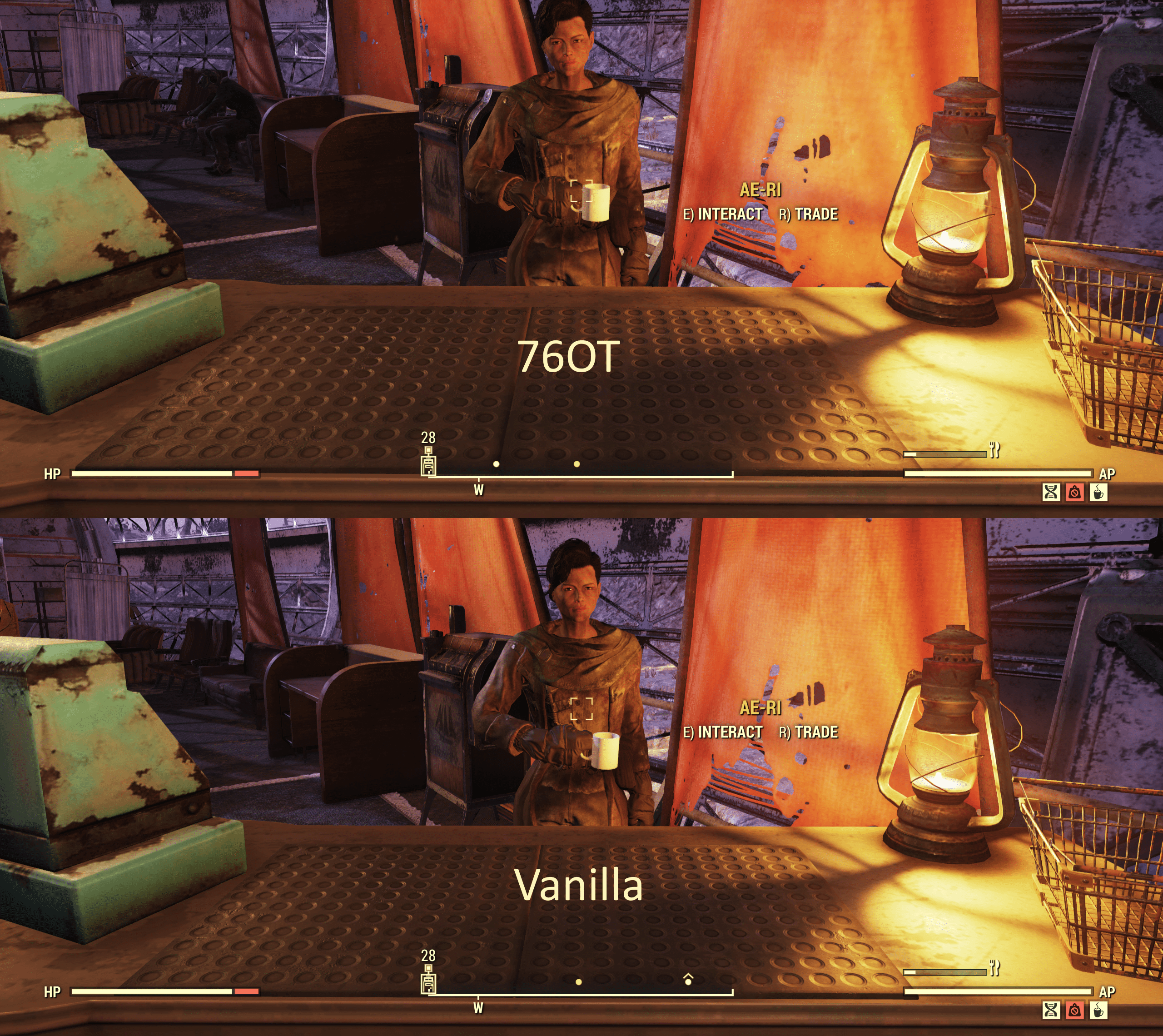Fallout76 Optimized Textures
What is this?
76OT is a simple mod I made in order to try and help my old GPU survive a little longer. Fallout 76 features some very large textures which older Graphics cards can struggle with. Some normal maps are gigantic ( The Seneca Rocks are 4096 x 2048 !), some diffuses are just too wide relative to the amount of detail, the list goes on. This mod aims to fix that by scaling all of these textures down.
How do I install it?
Download the .rar file from the Files tab on this page and drop the .ba2 file inside into your Fallout76\Data folder. (There will be other .ba2’s in there already.)
Then go to Documents\My Games\Fallout 76 and add the following lines to your Fallout76Custom.ini
If you don’t already have a Fallout76Custom.ini, make one and add that line to it.
How is this best used? Who is it for?
In my opinion, because of the optimizations .ba2 archive format brings to mip level streaming, you should bump your Texture Quality settings up a level when you use this mod. I personally use this mod with my Texture Quality setting on Ultra and have noticed a difference of ~20fps in particularly dense areas. All textures were rescaled and had their mips rebuilt, so your quality settings will still have an effect regardless.
This mod will primarily save you VRAM, so you will see the most difference if you have an older graphics card with 6GB or less memory.
Feedback, Tools & Credits
Feedback and criticisms are welcome and I intend to add more to this over time and keep it updated.
I’d like to thank Fallout4’s Texture Optimization Project for the idea and Fallout76’s Ultra HD Textures mod for some clues on how to automate the bulk of this process.
Tools Used:
Archive2
Paint.net
Photoshop CS6
Texconv
ImageMagick
A metric ton of Windows command line.