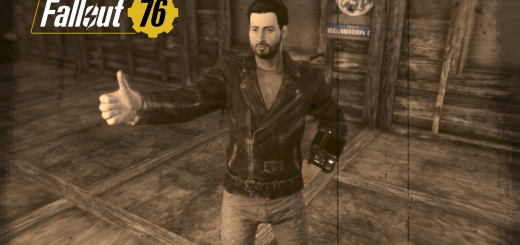Fallout 76 Main Menu Replacer
This mod replaces both the main menu music and background to something a little more dramatic. The background used is the cinema that plays when you start a new profile and the music that plays is one of included songs in the Battlefield 1 DLC: Apocalypse. .
Overview
For those of you who feel they need a little bit more of a dramatic main menu for Fallout 76 I bring to you this wonderful combo of a main menu replacer and background music replacer. This mod replaces both the main menu music and background to something a little more dramatic. The background used is the cinema that plays when you start a new profile and the music that plays is one of included songs in the Battlefield 1 DLC: Apocalypse. [COPYRIGHT FREE].
Installation
I CAN NOT STRESS ENOUGH HOW IMPORTANT IT IS TO BACKUP YOUR “MainMenuLoop.bk2” AND “SeventySix – Startup.Ba2” FILES BEFORE DOING THIS
The installation process of this is simple: I will provide two files, one marked “Music” and the other “Video”. You are to drop these two files in the Fallout 76 Data directory then overwrite any files shown if asked. For the final part you will next Archive2 from the Fallout 4 Creation Kit and will need to open SeventySix – Startup.Ba2 then add the file titled “Music” from your data folder to it and after that save. If you still need assistance with this I will provide a Youtube tutorial at the bottom of this page on the same concept just with a different file. Credit and shoutout to our great friend Neeher for making this amazing tutorial.
The last note I wish to add is that there may be multiple updates Bethesda releases that edit these files which would have to result in repeating the process up above, but this takes no time once you understand how to do it.
Since this is my first mod, I’m looking to give the optimal experience so if there are any issues feel free to post them and I will try to resolve them as quickly as I can.