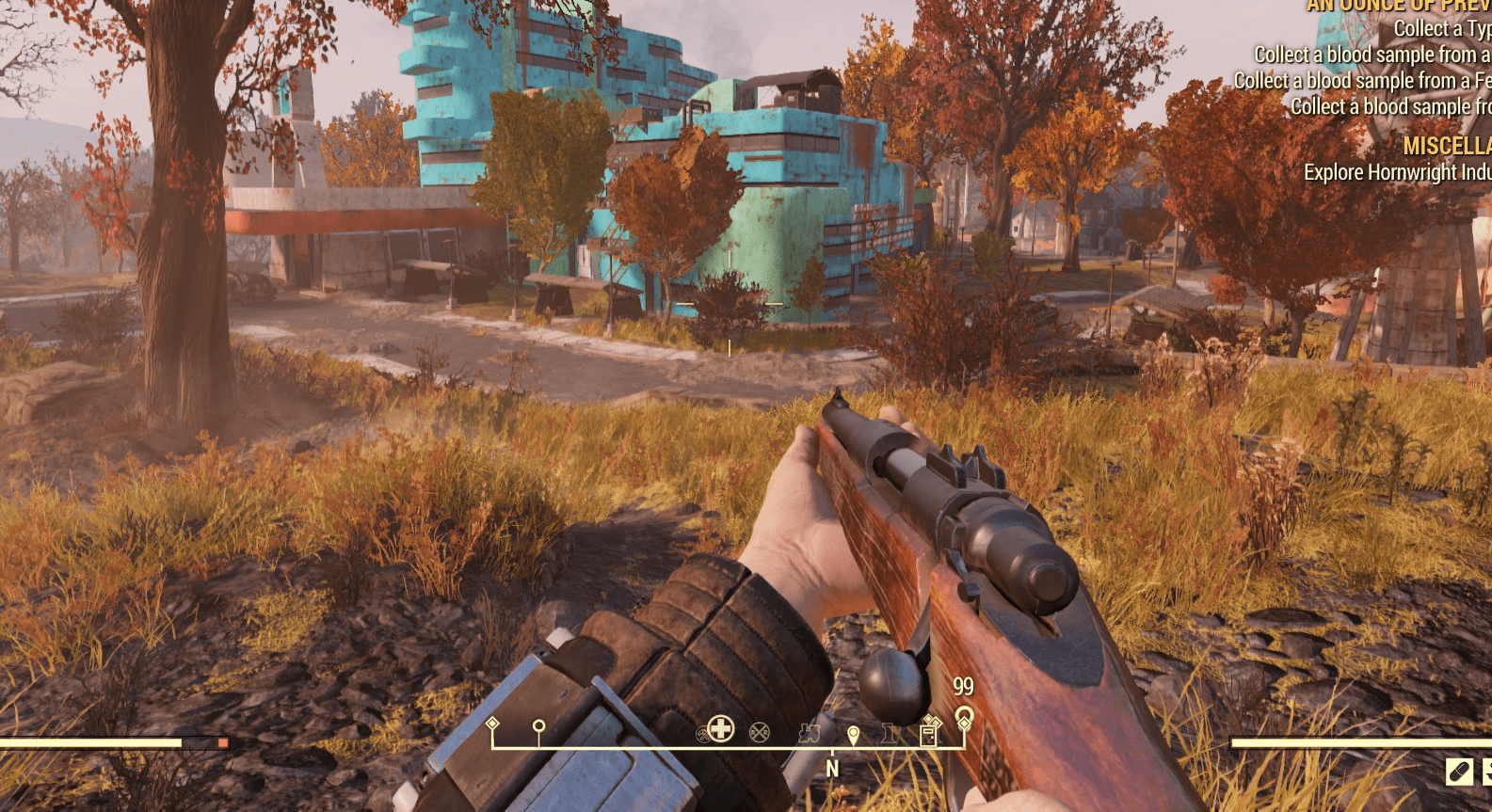Fallout 76 Hunting Rifle Sound Replacer
I really dislike the default hunting rifle sound. It sounds tinny and weak, so I made a version using the vanilla sounds and mixing other sounds together to make a sound that is more pleasing to the ears.
Fallout 76 Hunting Rifle Sound Replacer
I really dislike the default hunting rifle sound. It sounds tinny and weak, so I made a version using the vanilla sounds and mixing other sounds together to make a sound that is more pleasing to the ears. There are fired as well as silenced sounds.
First 3 rounds are vanilla, last 3 rounds are modified. It’s a bit louder from when I did this video.
V1.01 – Updated NPC sounds + removed reload sound which wasn’t supposed to be there.
Installation
1. Extract mod to your Fallout 76 data directory.
2. Add RatMonkeysHuntingReplacer.ba2 to your archive load order list in Fallout76Custom.ini
3. Profit.
If you have not installed a .ba2 mod before for Fallout 76, here’s how.
Create a Fallout76Custom.ini in your [My Documents/My Games/Fallout 76]
Find the [Archive] line, if not there, create it. Then under it, add
sResourceArchive2List = RatMonkeysHuntingReplacer.ba2
Add all your mods to above and separate by comma. For example, test1.ba2, test2.ba2, test3.ba2