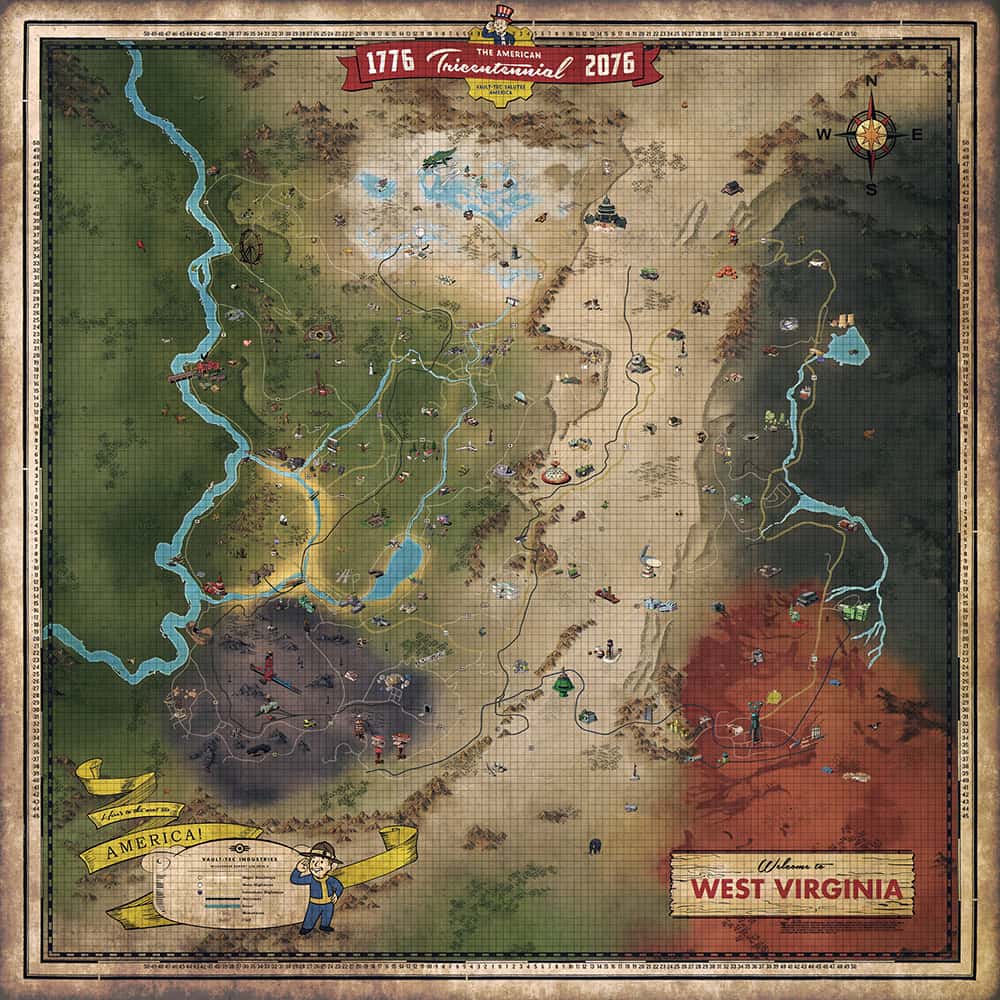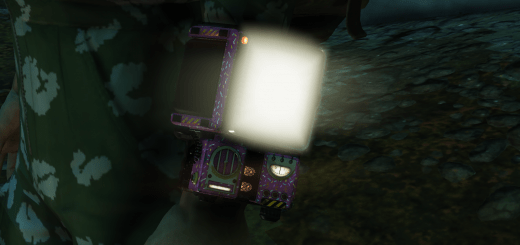Fallout 76 Cell ID Map
There are THOUSANDS of little WorldSpace Issues, and I’ve put off documenting and reporting them because I hate doing things half way, thanks to another Author, Eckserah we now have a map to identify EXACTLY where the Error is.
This can be used independently, but was uploaded to be used in conjunction with the Reddit page I put up to track the worldspace issues.
Installation
NOTE: As of patch 10, vanilla game archives no longer need to be added to archive lists. Mods can now use either sResourceArchive2List or sResourceIndexFileList.
1. Extract the contents from the zipped file to C:\Program Files (x86)\Bethesda.net Launcher\games\Fallout76\Data
2. Open Fallout76Custom.ini located at C:\Users\Your Name\Documents\My Games\Fallout 76
3. Add the name of the extracted file (338.ba2), including the extension (.ba2), (and a comma before it if you already have other mods installed) at the end of the line with sResourceArchive2List (You can find the line by pressing Ctrl+F and typing sResourceArchive2List)
Example: sResourceArchive2List=OtherMods.ba2, Cell_ID_Map.ba2
4. Save the changes to Fallout76Custom.ini
If you don’t have Fallout76Custom.ini, copy Fallout76.ini and rename the copy to Fallout76Custom.ini
Note:
To those who have followed, used or downloaded my Fallout 4 mods, I am returning, please see my profile page for a quick summary, but Fallout 76 was used as physical therapy for a number of months to recover from a serious injury, as a result I am fairly invested in it’s survival.