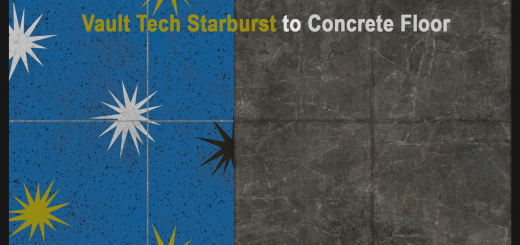Excavator – Power Armor Replacer
This mod replaces the Excavator power armor with a set of your choosing! (No ATX/Atomic Shop)
INSTALL:
First, extract the folder and put the BA2 in your Fallout 76’s “Data” folder
Then, go to “C:\Users\Username\Documents\My Games\Fallout 76” and create a Fallout76Custom.ini
(If on the Microsoft Store Version of the game make a Project76Custom.ini instead)
Open the .ini and put these lines in: [Replace _ARMOR with the Power Armor name|
[Archive] sResourceArchive2List=Excavator_ARMOR.ba2OR if you have multiple mods:
[Archive] sResourceArchive2List=ExampleMod01.ba2, ExampleMod02.ba2, Excavator_ARMOR.ba2NOTES/ISSUES:
-This does not replace the World Model of the item.
-Skins will not work, unless they replace the model.
-This is untested with diffferent Headlamp colors, but it should work in the majority of cases.
-X-01 uses the non-prototype paint.