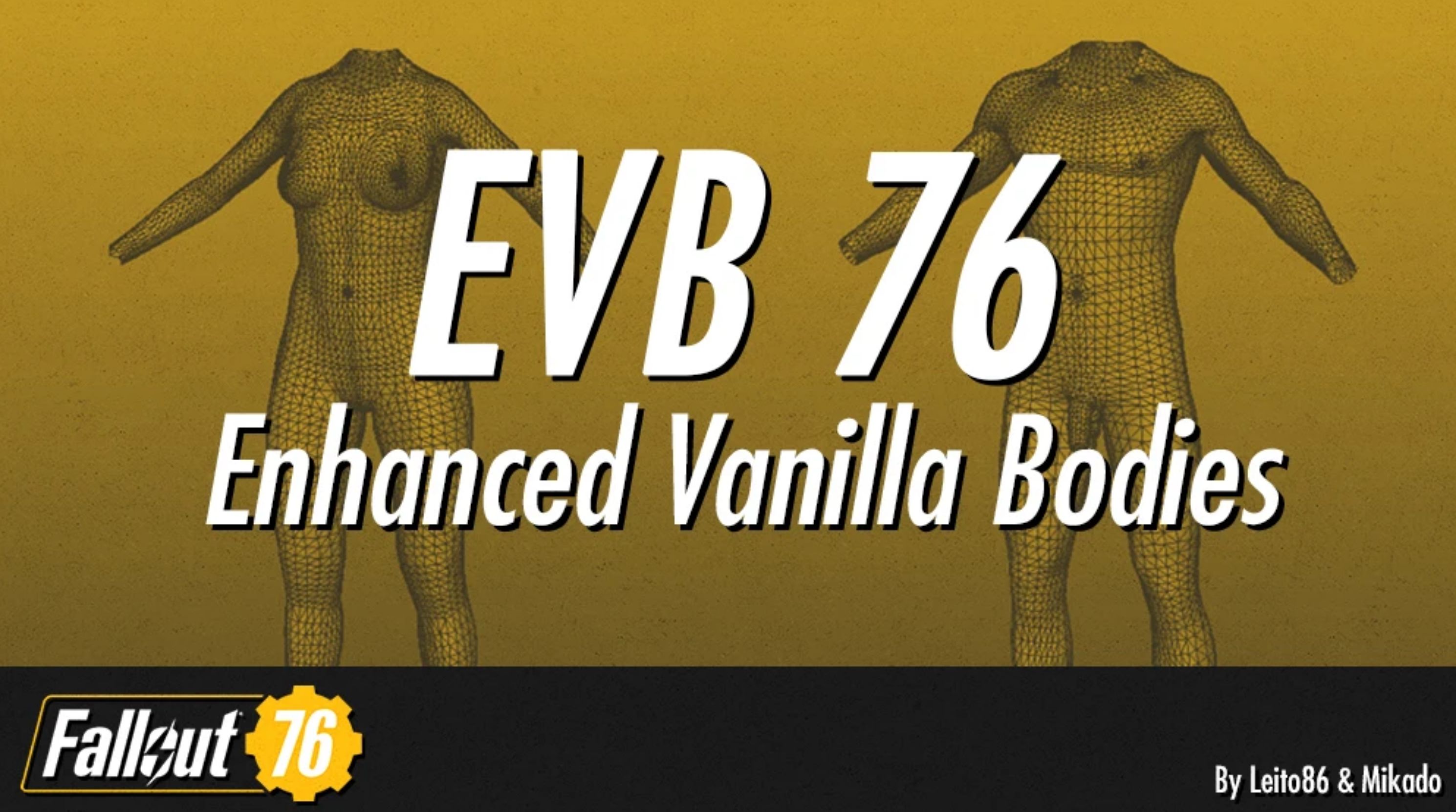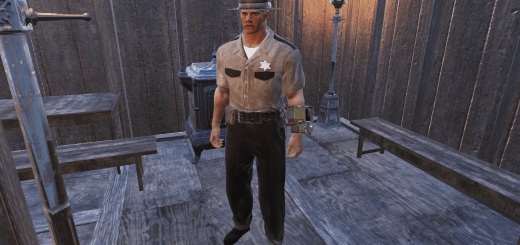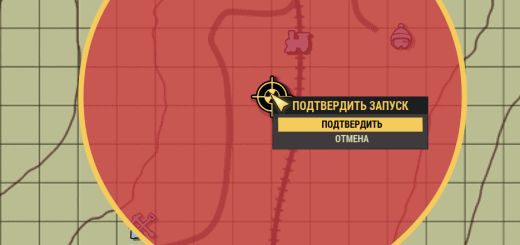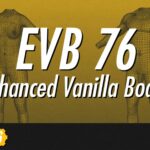
Enhanced Vanilla Bodies 76
High resolution body replacers based off the vanilla bodies. This is a port of Leito’s Fallout 4 mod with some additional tweaks and improvements.
Enhanced Vanilla Bodies (EVB) replaces the default bodies with high resolution models based of vanilla proportions with detailed feet, modified hands and modeled intimates parts. EVB 76 is a port of Leito’s Fallout 4 mod with some additionnal tweaks and improvements based of (Enhanced Nude) Katrin EVB, So nude and Victoriam Line.
Additionnaly, if you ever want to wander around completly naked while keeping your armors, I included an optional file that replace the swimsuit with the nude model of the female and male bodies.
On a side note, don’t hesitate to report any issue you may encounter and feel free to suggest any improvements or tweaks if you have any.
Improvements and tweaks
– Additionnal details added to the female and male textures.
– Tweaked the breasts shape for the nude female body.
– Fixed neck seam and hands seams.
Known issues
– Nude bodies will sometime clip through modular armors.
– Raiders, Ghouls and Decaying corpses without outfit (like the ones found at Morgantown Airport) will have visible texture mismatches.
BA2 ARCHIVES:
– Choose and extract the desired .ba2 archives into your Fallout 76’s “Data” folder (Default location: C:\Program Files (x86)\Bethesda.net Launcher\games\Fallout76\Data).
– Navigate to your Fallout 76 settings folder in “My Games” (Default location: C:\Users\%USERNAME%\Documents\My Games\Fallout 76). If it’s the first mod you are installing, create a “Fallout76Custom.ini” with notepad.
– Open your “Fallout76Custom.ini” and add the name of the .ba2 archives you extracted to the “SResourceArchive2List” line.
Here’s an example with the files from “EVB 76 – AIO Nude (BA2)” on a new Fallout76Custom.ini:
[Archive]
sResourceArchive2List = SeventySix – StaticMeshes.ba2, EVB76 – Meshes.ba2, EVB76 – Textures.ba2
Important: Note that each entries are separated by a comma. Be sure to respect the correct order for the archives, you need to have the “meshes” before the “textures” archives.
LOOSE FILES:
I’d suggest to use Baka File Tool to install EVB 76 loose files.
– Choose and extract the content of the desired folders into your Fallout 76’s “Data” folder (Default location: C:\Program Files (x86)\Bethesda.net Launcher\games\Fallout76\Data).
– Then follow Baka File Tool usage guide procedure.
Important: Be sure to toggle “Use Archive2” in the program settings, otherwise the textures won’t be packed into BA2 files.
CONTENTS:
EVB 76 – Nude
Nude female : Contain the files for the nude version of EVB 76’s female.
Nude male : Contain the files for the nude version of EVB 76’s male.
EVB 76 – Nevernude
Nevernude Female : Contain the files for the nevernude version of EVB 76’s female.
Nevernude Male : Contain the files for the nevernude version of EVB 76’s male.
EVB 76 – Swimsuit replacement
Nude female swimsuit : Contain the file to replace the swimsuit with nude female body.
Nude male swimsuit : Contain the file to replace the swimsuit with nude male body.