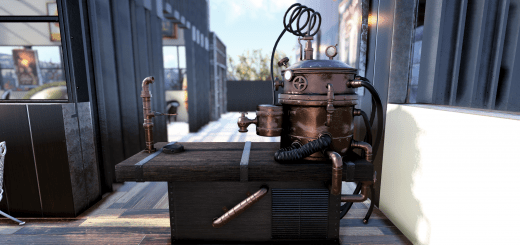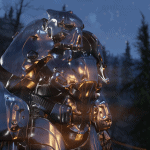

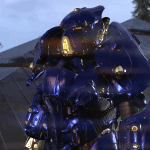
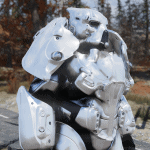



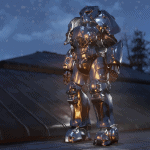


Enclave PA Retexture Bundle (4K)
Vanilla grey color scheme bores you to hell? Now we got Black, Red, Blue, Gold, Silver, White and Quantum paints!
This mod is a compilation of high resolution replacers for standard Enclave PA paintjob. Feel free to post your suggestions in the comments section! Also, any critique is always greatly appreciated.
Version 1.0 contents:
Black/Red, Blue/Gold, Pearl White, Purple/Gold, Quantum, Red/Silver, Astonishing Silver and Pure Gold replacers for Standard Enclave paint (4k)
Installation
1. Decide, which modification you like best and download the corresponding archive.
2. Extract the ba2 file to your Fallout76 Data folder.
3. Add sResourceArchive2List = *.ba2 line to the [Archive] section of your Fallout76Custom.ini (* is the name of file you extracted) OR just “, *.ba2” to the end of this line if you already have it in your .ini file.
Note: Only you will see this retexture in your game, other players will still see the Enclave PA Texture they have in their game, so it’s just for your own aesthetic pleasure and screenshotting purposes.
Uninstallation
1. Remove *.ba2 file from your Fallout76 Data folder
2. Remove corresponding “, *.ba2” parts from sResourceArchive2List string of your Fallout76Custom.ini file