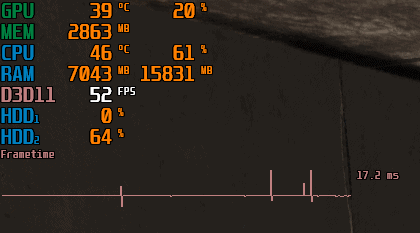Dynamic Terrain Block Distance
Your CPU can’t handle 60 fps? This mod will dynamically change view distance based on current FPS, so you will get optimal distance all time!
! THIS MOD IS IN PUBLIC BETA !
! I DON’T KNOW IF YOU WILL BE BANNED OR NOT, IT MODIFIES GAME MEMORY, USE AT OWN RISK !
! THIS MOD SUPPORTS ONLY 1.5.1.3 VERSION (ACTUAL AT 15/01/2020) !
I need your feedback about mod. At this moment it’s more like proof of concept, so it need to be tested.
How it’s works:
In game config (Fallout76Prefs.ini) you can find terrain loading values (fBlockMaximumDistance, fBlockLevel2Distance, fBlockLevel1Distance, fBlockLevel0Distance), this mod changes this values in game based on current FPS. I took high settings values and multiply it by distance (from 1% to 100% in mod). So when your FPS is low – distance will be reduced, otherwise increased up to high settings.
How to use it:
1. Launch game
2. Join server (or your distance will be changed in menu, lol)
3. Start Fallout76DynamicTerrainBlockDistance.exe
You can watch some debug info in console, maybe you will have suggestions about it.
Settings:
Settings is stored inside “Fallout76DynamicTerrainBlockDistance.exe.config”, there is 2 options:
TargetFPS. Default value is 45. Game FPS will be compared to this value and changed distance respectively. There is VSync, so if you set 60 FPS – distance will always decreasing (since it unachievable), you should set something like 50 or 55 fps.
UpdateInterval. Default value is 5 seconds. How fast mod will CHANGE game distance, probably worth to play with this value.