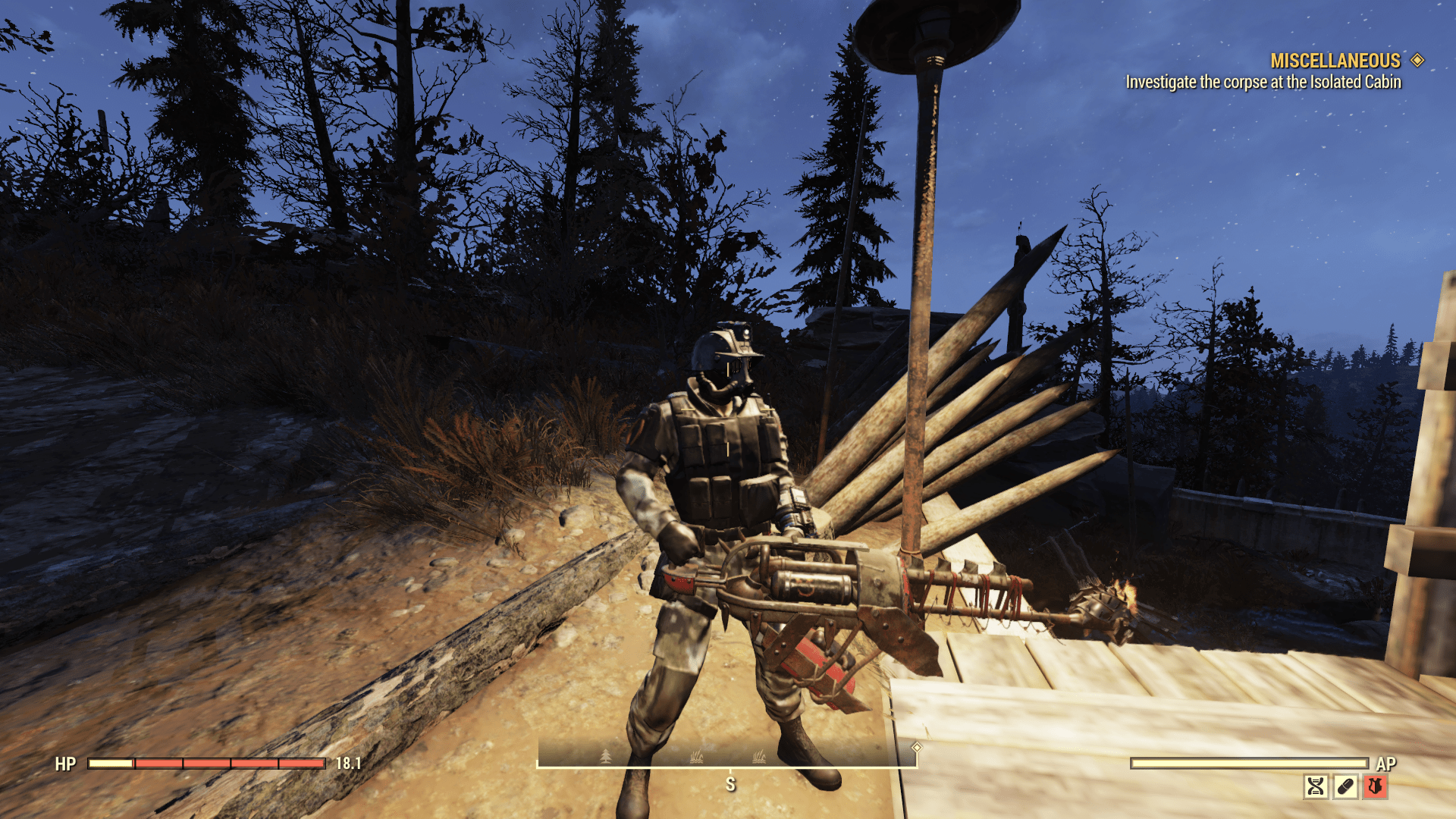Death’s Breath in first person
This mod removes metal parts of new Death’s Breath flamer skin for people who want to use it in first person view. It also moves skull a bit lower, so you know where you are shooting.
Installation:
1. Download and extract the mod to your Fallout 76 Data folder, e.g.
2. Add MOD_DeathFlamerFPPt.ba2, MOD_DeathFlamerFPPm.ba2
to your archive load list in Fallout76Custom.ini.
Compatibility:
Should work with almost everything. Any mods that replace models or textures of Death’s Breath skin will not work with this mod.