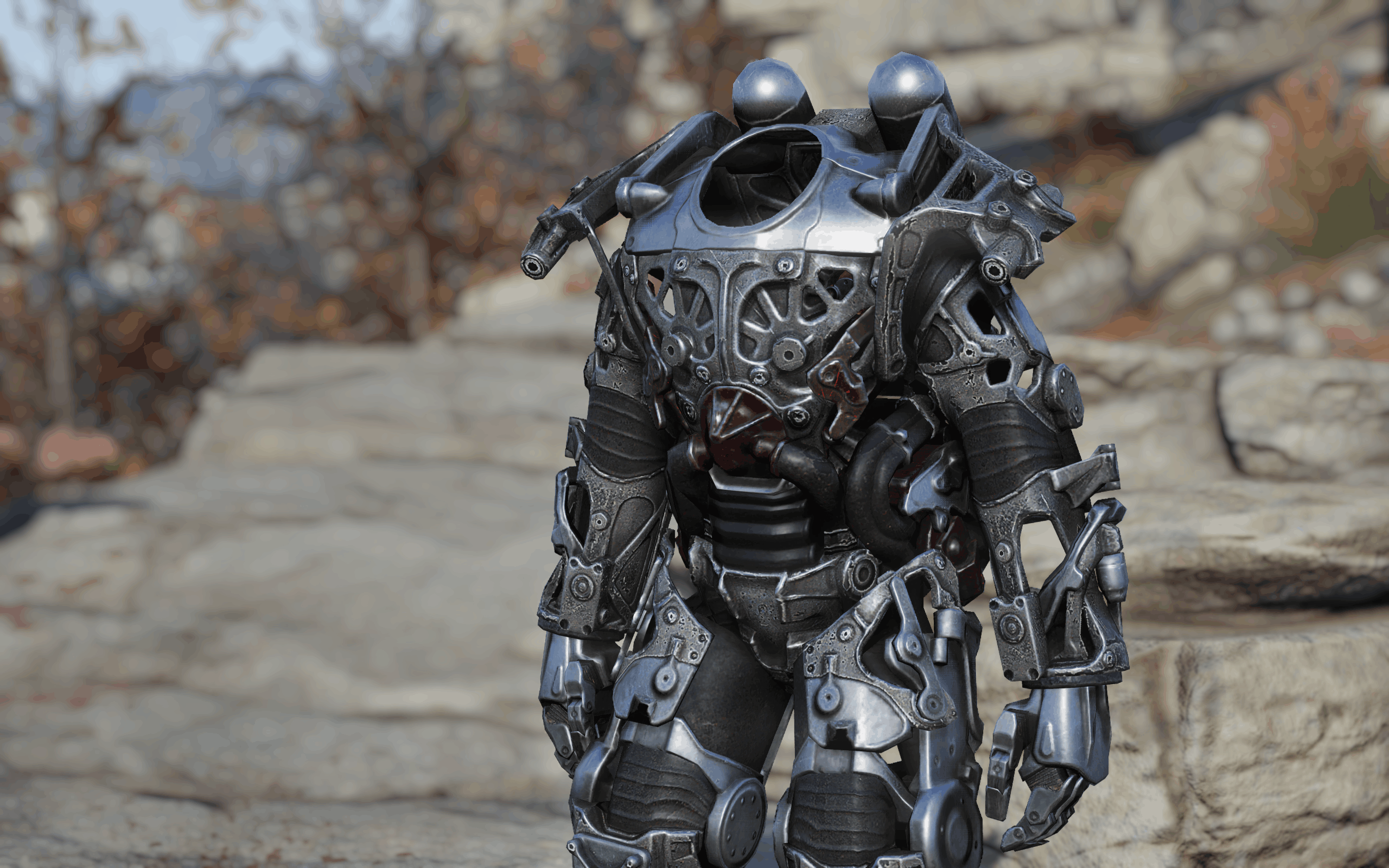Dark Power Armor Frame and Jetpack (4K)
This is a simple recolor for PA Frame and Jetpack torso modification. The regular PA frame color scheme never appealed to me because I like darker PA paintjobs and it always bugged me to see light frame details here and there between my PA parts. Also, the standard rusty jetpack texture also looked horrible with my favourite Blackbird and Tricentennial paints. If you’re like me then this mod is for you! I also decided to bump up texture resolution for you, my dear photomode lovers -))
Installation
1. Extract PAFrame_Dark.ba2 to your Fallout76 Data folder.
2. Add the following line to the bottom of the [Archive] section in your Fallout76Custom.ini file:
sResourceArchive2List = SeventySix – ATX_Main.ba2, SeventySix – ATX_Textures.ba2, PAFrame_Dark.ba2
If you already have the string that begins with “sResourceArchive2List” in your Fallout76Custom.ini file, then just add “, PAFrame_Dark.ba2” to the end of that string (without the quotes).
Uninstallation
1. Remove PAFrame_Dark.ba2 file from your Fallout76 Data folder
2. Remove “, PAFrame_Dark.ba2” from sResourceArchive2List string of your Fallout76Custom.ini file