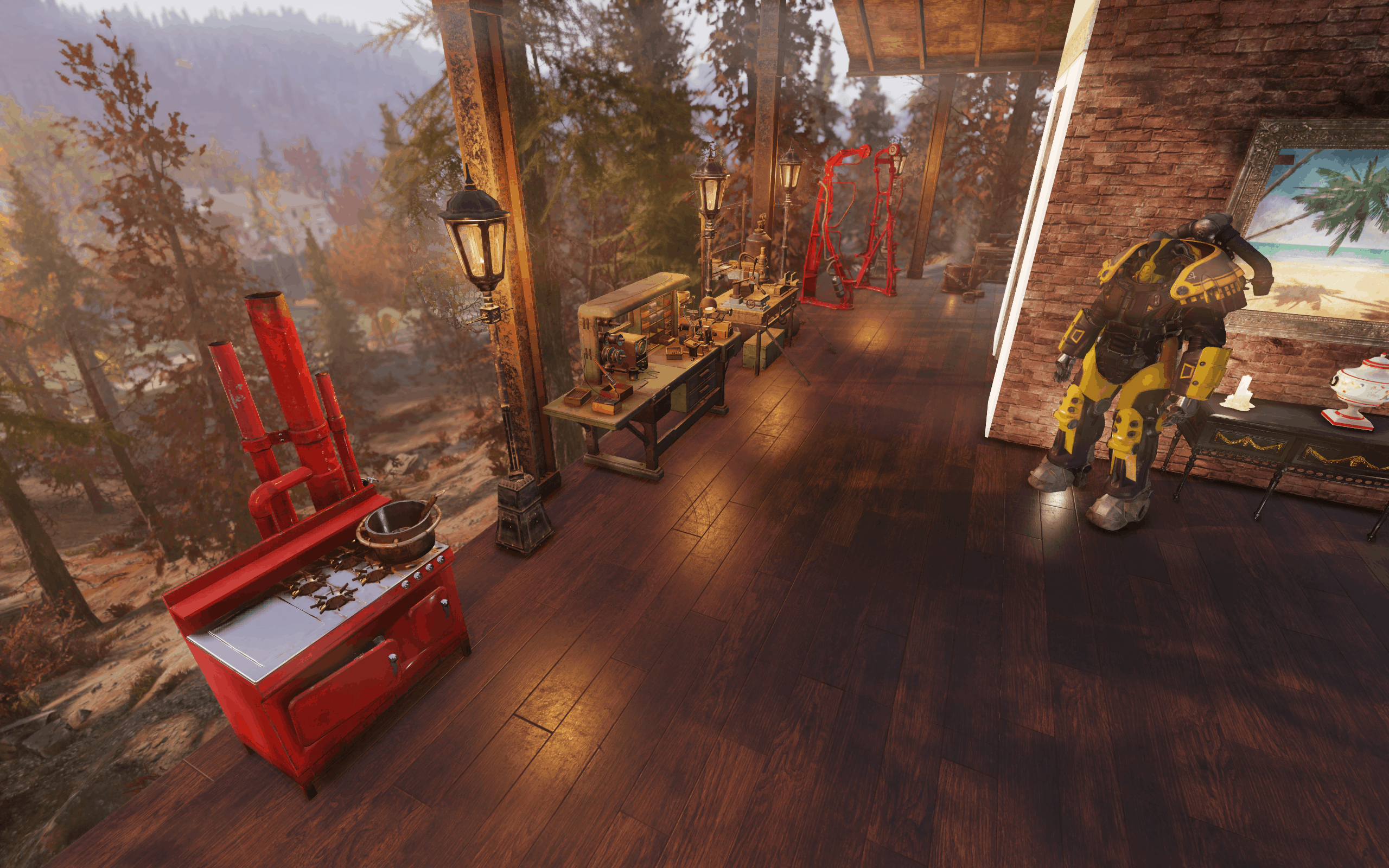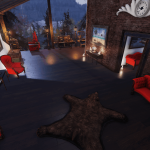

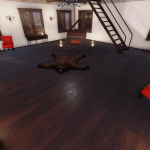
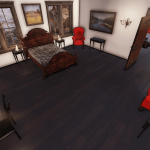
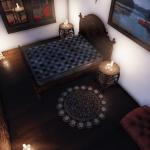
Dark Brown Wood Laminate
This is a simple texture replacer for dark (or light if you only got that one) laminated floor from the Atomic Store. Add some contrast and coziness to your C.A.M.P. interiors with this rich warm dark colored wood texture! Looks pretty great with that red whitesprings furniture!
Note: Only you will see this retexture in your game, other players will still see the corresponding floor texture they have in their game. So it’s just for your own aesthetic pleasure and screenshotting purposes.
Feel free to add screenshots of your camp interiors, would be great to see what you came up with while using my mods
Installation
1. Be sure to download replacer for the floor variation you want to replace, light or dark. (Both replacers are the same dark brown texture. If you don’t have the laminated floor from the Atomic Store, the mod won’t work for you. You need to have either dark or light one)
2. Extract DarkBrownLaminate.ba2 from the archive to your Fallout76 Data folder.
3. Add the following line to the bottom of the [Archive] section in your Fallout76Custom.ini file:
sResourceArchive2List = SeventySix – ATX_Main.ba2, SeventySix – ATX_Textures.ba2, DarkBrownLaminate.ba2
Note: If you already have the string that begins with “sResourceArchive2List” in your Fallout76Custom.ini file, then just add “, DarkBrownLaminate.ba2” to the end of that string (without the quotes).
Uninstallation
1. Remove DarkBrownLaminate.ba2 file from your Fallout76 Data folder
2. Remove “, DarkBrownLaminate.ba2” from sResourceArchive2List string of your Fallout76Custom.ini file