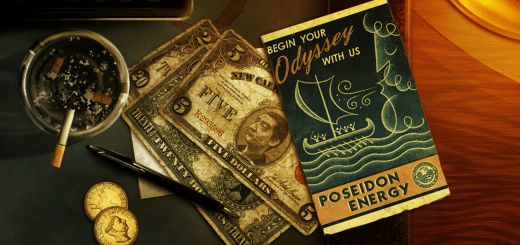Custom Maps for Uni Map users
This mod includes 8 custom maps for Uni Map Books made with Mappalachia mapping tool.
DISCLAIMER
So to start off you need to already have Unikko’s “Uni Map – Multi Map Extender” mod installed, as this one only adds new maps to already existing ones.
INSTALL & SETUP
Place MyCustomMaps.ba2 in Fallout76/Data/
Add MyCustomMaps.ba2 into the custom.ini line, like this:
[Archive]
SResourceArchive2List = [other mod].ba2, MyCustomMaps.ba2
After that is done, we can proceed with the setup of our Uni Map Book.
Edit the MapBookSample1.xml file (found at Fallout76/Data/UniMap_MapBooks/) and add the following Book tag entry in the section:
Then u replace the tags with the correct data (without the brackets):
[desired number] – assign which page you want the exact map to be at (1,2,3 etc)
[map name] – name of the dds file u need to reference (remember about the .dds at the end!), the file names match the following:
BheadsMags – Map of Bobbleheads (red) locations and Magazines (blue)
Scorched – Map of 100% Scorched spawns, useful for Spooky / Holiday Seasonal Events
TreasureHunters – Map of enemy spawns, good for hunting the randomly spawning Treasure Hunters
BrainFungus – Map of Brain Fungus spots around Appalachia
CarrotFlower – Map of Carrot Flower spots around Appalachia
Firecap – Map of Firecap spots around Appalachia
FirecrackerBerry – Map of Firecracker Berry spots around Appalachia
StarlightCreeper – Map of Starlight Creeper spots around Appalachia
[custom name] – type your custom page name here
Then you repeat pasting and changing the values, depending on how many Pages you want to add to your Book.
If you wish, you can also remove the line, by just commenting it out in the XML file.
Remember to SAVE your file.
CREDITS TO:
AHeroicLlama – the creator of Mappalachia Mapping Tool
Unikko – the creator of Uni Map Multi Map Extender Mod