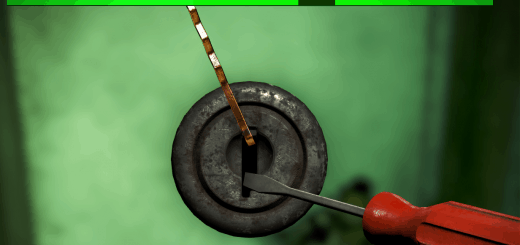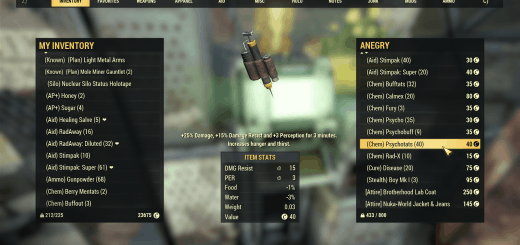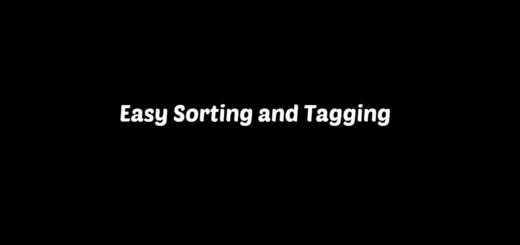Custom Cursor Color And Hotspot Fix
Change the cursor color in game and fix the hotspot to be on the tips for more accurate clicks. It was 3 pixels off.
You can choose between six colors for now: Blue, Green, Pink, Purple, Red and White. Let me know if you would like a new color to be added or if there is issues.
Installation instruction:
1. Copy and past CustomCursor.ba2 of the color you like in the data folder where Fallout 76 is installed
Default Fallout 76 Installation Path: Program Files (x86)\Bethesda.net Launcher\games\Fallout76\Data
2. If you don’t have a Fallout76Custom.ini file in your Documents\My Games\Fallout 76, create a text file named Fallout76Custom there
Then modify it’s extention from .txt to .ini
*If you don’t know how to modify file extention, you can also just copy and past Fallout76Prefs.ini delete his content and rename it Fallout76Custom
3. Open Fallout76Custom.ini with a text editor and add CustomCursor.ba2 to [Archive] sResourceArchive2List
*If you have another mod installed, separate .ba2 files with a comma (,) at the sResourceArchive2List command.
*If you never installed a mod before you can also just use the Fallout76Custom.ini that come with this mod.
Example for using this mod only:
[Archive] sResourceArchive2List = CustomCursor.ba2Example with multiple mods:
[Archive] sResourceArchive2List = CustomCursor.ba2, ModExample.ba2, ModExample2.ba24. Enjoy!